RCA.Activities.Core.Delete
説明
このアクティビティでは、指定した場所にあるファイルやフォルダを削除できます。複数のファイルやフォルダを含むフォルダを指定した場合、それらがすべて削除されます。
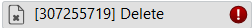
*は必須。
プロパティ
共通
- エラーでも処理を続ける(ブール):エラーが発生した場合でも、自動化を続行するか指定します。TrueまたはFalseの値のみあります。True:アクティビティ内でエラーが発生した場合でも、残りのプロセス実行が続行されるようにします。False(デフォルト):プロセス実行が続行されるのをブロックします。
From
- パス (文字列)*: 永久削除されるファイル又はディレクトリのパス。
例:"C:\Users\Admin\Downloads\2.0.4.0\Deletedfolder”
その他
- 公開(チェックボックス):チェックすると、このアクティビティのデータがログに表示されます。データの機密性を考慮した上で使用してください。
- 表示名(文字列):アクティビティ名。アクティビティ名を編集して、コードをより適切に整理および構造化できます。
例:[552809150]削除