RCA.Activities.Core.AddDataColumn
Description
This activity allows you to add a DataColumn to a specified DataTable.
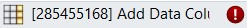
(* is mandatory)
Properties
Input
- Column (DataColumn)* - A DataColumn object that is to be appended to the column collection of the DataTable.
- Column Name (String)* - The name of the new column you want to add to the specified DataTable Object. String supported only.
- Data Table (DataTable)* - The DataTable object in which you want to add a column. This field supports only DataTable objects.
Misc
- Public (Checkbox) - Check if you want to publicize it. Remember to consider data security requirements before using it.
- Display Name (String) - The name of this activity. You can edit the name of the activity to organize and structure your code better.
Eg: Add Data Column - Type Argument (Type) - A reference type that is used for the instantiation of a generic type
Options
- Allow DBNull (CheckBox) - Specifies whether new values are allowed in the new column for rows that belong to the table.
- Allow Increment - Specifies if the value of the column increments automatically when a new row is added.
- Default Value (Object) - Specifies the default value for the new column when creating new rows. The value must be of the type stated by the TypeArgument property.
- Max Length (Int) - Specifies the maximum length for each row of the new column. Supports only Int32 variables.
- Unique (CheckBox) - Specifies that the values in each row of the new column must be unique.