RCA.Activities.Excel.ExcelAppendRange
Description
This activity allows adding information stored in a Data Table variable to the end of a specified Excel spreadsheet.
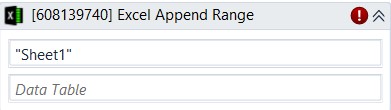
(* is mandatory)
In the body of activity
- Sheet Name - The name of the sheet in which to add the specified range. By default, this is filled in with "Sheet1". Only String variables and strings are supported.
E.g: “ClientNames” - Data Table - The data to be added. This field supports only DataTable variables.
Properties
Input
- Sheet Name (String)* - The name of the sheet in which to add the specified range. By default, this is filled in with "Sheet1." Only String variables and strings are supported.
E.g: “ClientNames” - Data Table (DataTable)* - The data to be added. This field supports only DataTable variables.
Misc
- Public (Checkbox)- Check if you want to public it. Remember to consider data security requirement before using it.
- Display Name (String) - The name of this activity. You can edit the name of the activity to organize and structure your code better.
E.g: Excel Append Range