RCA.Activities.Excel.ExcelLookUpRange
Description
Searches in a specified range for the coordinates of a cell with a certain value and returns them as String variables.
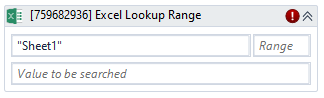
(* for mandatory)
In the body of activity
- Sheet name (String)* - The name of the sheet in the workbook where you want to search.
E.g: "Sheet1" - Range (String)* - The range where you want to perform the search.
E.g: "A1:H5" - Value (String) - The value that you want to search for.
E.g: "abc"
Properties
Destination
Input
- Range (String)* - The range where you want to perform the search.
E.g: "A1:H5" - Sheet name (String)* - The name of the sheet in the workbook where the change must be made.
E.g: "Sheet1" - Value (String) - The value that you want to search for.
E.g: "abc"
Misc
- Public (Boolean) - Check if you want to public the activity. Remember to consider data security requirement before using this property.
- Display Name (String) - The name of this activity. You can edit the name of the activity to organize and structure your code better.
E.g: [759682936] Excel Lookup Range
Option
- Look in (Dropdown List) - Select type of value to look up into range that has been selected: Formulas, Values, Comments
Output
- Result (String) - The cell where the specified value is found.