RCA.Activities.Excel.ExcelReadCell
Description
This activity allows to read value of an Excel cell and store it in a variable. It is only be used inside the Excel Application Scope activity.
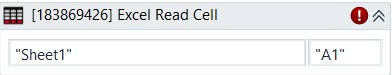
(* is mandatory)
In the body of the activity
- “Sheet Name” – Name of the sheet contains the cell which is aimed to be read. If there is no amendment, “Sheet1” is automatically selected.
- “Cell” - Specified cell need has to identify to read. If there is no amendment, “A1” is automatically selected.
Properties
Input
- Cell (String)* - The cell that you want to read. Only String variables and strings are supported.
E.g: “A1” - Sheet Name (String)* - Name of the Sheet contains the cell which is aimed to be read.
E.g: “Customer Contact”
Misc
- Public (Checkbox) - Check if you want to public it. Remember to consider data security requirement before using it.
- Display Name (String) - The name of this activity. You can edit the name of the activity to organize and structure your code better.
E.g: Read Cell
Options
- Preserve Format (Checkbox) - Selecting this check box keeps the formatting of the cell that you want to read. By default, the check box is cleared.
Output
- Result (OutArgument) - Stores the information from the specified spreadsheet cell in a variable.