RCA.Activities.Excel.ExcelSetRangeColor
Description
This activity allows changing color of a specified cell or cell range using a Color variable. Can only be used within the Excel Application Scope activity.
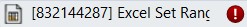
(* for mandatory)
Properties
Input
- Sheet name (String)* - The name of the sheet that contains the cell you want to color.
E.g: “Name of the sheet” - Range (String)* - The range of data in specified sheet you want to set color. String supported only.
E.g: “A1:K10” - Color (System.Drawing.Color)* - The extracted color stored as a system drawing color variable.
E.g: Color.Red
For list of color: https://docs.microsoft.com/en-us/dotnet/api/system.drawing.color?view=net-5.0
Misc
- Public (Checkbox) - Check if you want to public it. Remember to consider data security requirement before using it.
- Display Name (String) - The name of this activity. You can edit the name of the activity to organize and structure your code better.
E.g: Set Range Color