RCA.Activities.Excel.ExcelWriteCell
Description
This activity allows writing a value or formula into a specified spreadsheet cell or a range. If the sheet does not exist, a new one is created with the name specified in the Sheet Name property. If a value exists, it is overwritten. Changes are immediately saved. Can only be used in the Excel Application Scope activities.
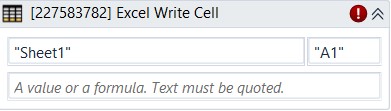
(* is mandatory)
In the body of activity
- Sheet Name - The name of the sheet in which to add the specified cell to. By default, this is filled in with "Sheet1". Only String variables and strings are supported. E.g: “ClientName”
- Cell - The Excel cell or range that you want to write to. If the range isn't specified, the whole spreadsheet is read. If the range is specified as a cell, the whole spreadsheet starting from that cell is read. Only string variables and strings are supported.
E.g: “A1:K10” - Value - The value or formula that you want to be written to a cell or range. Only string variables, generic variables and strings are supported.
E.g: “Hello world” or “=B1+C2”
Properties
Input
- Cell (String)* - The Excel cell or range that you want to write to. If the range isn't specified, the whole spreadsheet is read. If the range is specified as a cell, the whole spreadsheet starting from that cell is read. Only string variables and strings are supported.
E.g: “A1:K10” - Sheet Name (String)* - The name of the sheet in which to add the specified cell to. By default, this is filled in with "Sheet1". Only String variables and strings are supported.
E.g: “ClientName” - Value (String)* - The value or formula that you want to be written to a cell or range. Only string variables, generic variables and strings are supported.
E.g: “Hello world” or “=B1+C2”
Misc
- Public (Checkbox) - Check if you want to public it. Remember to consider data security requirement before using it.
- Display Name (String) - The name of this activity. You can edit the name of the activity to organize and structure your code better.
E.g: Excel Write Cell