RCA.Activities.IE.OpenBrowser
Description
The Open Browser activity of IE allows you to navigate to a specified URL by launching an IE browser and executing multiple activities within it.
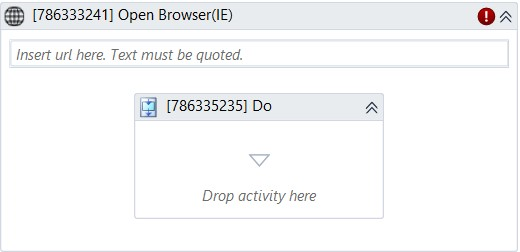
(* for Mandatory)
In the body of activity
- URL (String) - Insert a specified URL in the container.
Ex: “https://google.com/” - Do - Add activity to interact with the specified browser.
Properties
Input
- Input Browser (Browser)* - Insert the specified browser in which activities could be active.
- URL (String)* - Provide the URL to which the browser will open.
Ex: “https://google.com/”
Misc
- Public (Checkbox) - Check if you want to publicize it. Remember to consider data security requirements before using it.
- Display Name (String) - The name of this activity. You can edit the name of the activity to organize and structure your code better.
Ex: [95659056] Open Browser
Options
- Maximize (Checkbox) - Should select this option, the IE browser would maximize.
- Timeout MS (Int32)- The maximum amount of time (in milliseconds) to wait for the activity to complete before an error is thrown. If the timeout expires, the activity will terminate.
Ex: 30000
Output
- IEBrowser (Browser) - Output of activity in which Browser opens and interacts. All information as requested could be stored as browser session. Only the Browser variable type is supported.