RCA.Activities.Core.DeserializeJson
Description
This activity allows you to deserialize the JSON string to a JObject.
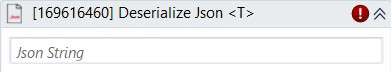
(* for Mandatory)
In the body of activity
- JSON String (String)* - This contains the JSON string you want to deserialize. The JSON should be written without idents, and between double-quotes. Each String within the array should be written with single quotes.
E.g: "{'Name': 'Maria'}"
Properties
Input
- JSON String (String)* - This contains the JSON string you want to deserialize. The JSON should be written without idents, and between double-quotes. Each String within the array should be written with single quotes.
E.g: "{'Name': 'Maria'}"
Misc
- Public (Checkbox) - If you check it, the data of this activity will be shown in the log. Be careful, consider data security before using it.
- Display Name (String) - The name of this activity. You can edit the name of the activity to organize and structure your code better.
E.g: Deserialize Json < T > - TypeArgument (Dropdown box) - Enables you to choose different types of data that will be deserialized in the JSON String property.
Output
- JSON Object (Newtonsoft.Json.Linq.JObject) - The deserializaed JSON as a variable.