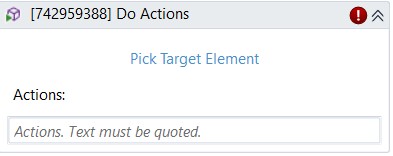RCA.Activities.Java.DoActions
Description
This activity allows you to pick elements and execute other actions.
(* is mandatory)
Properties
Common
- Continue On Error (Boolean) - This property specifies when the automation keeps going if it has an error. Only have two possible values: True Or False. True - allows the rest of the process to continue the execution even an error occurs within the activity. False (default) - blocks the process from continuing the execution.
- Timeout MS (Int32)- The maximum amount of time (in milliseconds) to wait for the activity to run before an error is thrown. If the timeout expires, the activity will terminate. Default value: 30000 (milliseconds).
Input
- Actions (String[])* - Execution of multiple actions from a Java element.
Eg: Available actions page-up , page-down, select-all … - From (JavaElement) - The file you get the element from.
- Input Element (JavaElement)* - The element you want to get.
- Selector (String)* - You can add selectors here. String supported only.
Eg:
Text
“<wnd app=’...’ ></wnd><java role=’...’ ></java>”
“<wnd app=’...’ ></wnd><java role=’...’ ></java>”
Misc
- Public (Checkbox) - Check if you want to publicize it. Remember to consider data security requirements before using it.
- Display Name (String) - The name of this activity. You can edit the name of the activity to organize and structure your code better.
Eg: Do Actions
Output
- Success (Boolean) – Indicate if the action runs successfully.