RCA.Activities.Mail.GetPOP3MailMessages
Description
This activity allows you to retrieve a POP3 email from a specified server.
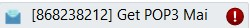
(* is mandatory)
Properties
Host
- Port (Int32) - The port that the email is to be sent through.
E.g: 995 - Server* - The email server host that is to be used.
E.g: “Mail.MyDomain.com”

Logon
- Email (String)* - The email account used to get the message.
- Password (String)* - The password of the email account used to get the message.
Misc
- Public (Checkbox) - Check if you want to public it. Remember to consider data security requirement before using it.
- Display Name (String) - The name of this activity. You can edit the name of the activity to organize and structure your code better.
E.g: “POP3 Get Mail”
Option
- Delete Messages (CheckBox) - If you choose this, the read message has been marked for deleted
- Secure Connection (DropDownlist) - Specifies when the SSL/TLS encryption are used. It contains: None, Auto, SslOnConnect, StartTls, StartTlsWhenAvailable
- Top (Int32) - The number of messages to be retrieved starting from the top of the list.
Output
- Messages (List<MailMessage>) - The retrieved messages as a collection of MailMessage objects.