System.Activities.Statements.TernimateWorkflow
Description
This activity allows you to terminate a workflow.
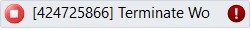
Properties
Misc
- Exception (Exception) - Terminates a workflow instance using the specified exception
- Reason (String) - A string input argument with the reason for the workflow instance termination
- Public (Checkbox) - If you check it, the data of this activity will be shown in the log. Be careful, consider data security before using it.
- Display Name (String) - The name of this activity. You can edit the name of the activity to organize and structure your code better.
E.g: End the Workflow