System.Activities.Core.FileChangeTrigger
Description
This activity allows you to get the change information of a file. This can only be used in monitoring events.
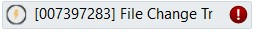
(* for Mandatory)
Properties
Event
- Change Type (Checkbox) - The type of change you want to choose. There are options available: Create, Delete, Changed, Renamed, ALl.
- Notify Filters (Dropdown List) - A combination of filters that to be watched for changes. Filename is chosen by default.
There are options available: FileName, DirectoryName, Attributes, Size, LastWrite, LastAccess, CreationTime, Security.
File
- File Name (String) - The name of the file you want to watch for changes.
E.g: “inputfile.xlsx” - Path (String)* - The path of the fie to be watched for changes
E.g: “D:\inputfile.xlsx”
Misc
- Public (Checkbox) - If you check it, the data of this activity will be shown in the log. Be careful, consider data security before using it.
- Display Name (String) - The name of this activity. You can edit the name of the activity to organize and structure your code better.
E.g: [250235209] File Change Trigger
Options
- Include Subdirectories (Checkbox) - This is used whether you want to include subdirectories of the specified location.