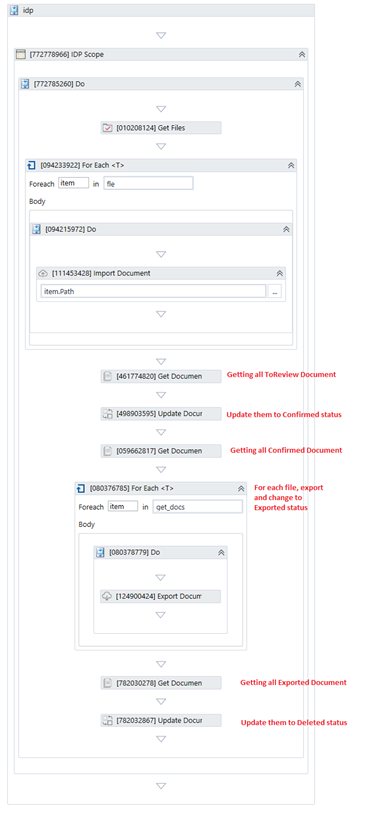IDP Scope
IDP Activities belong to the IDP package in akaBot Studio - a component in the akaBot ecosystem.
When using these activities, you do not need to import files to akaBot Vision or export, change the status manually. There are 6 activities:
- akaBot Vision: Going to Account/API Keys, generate and copy an API key.
- akaBot Studio: paste the key in the API key field of IDP Scope.
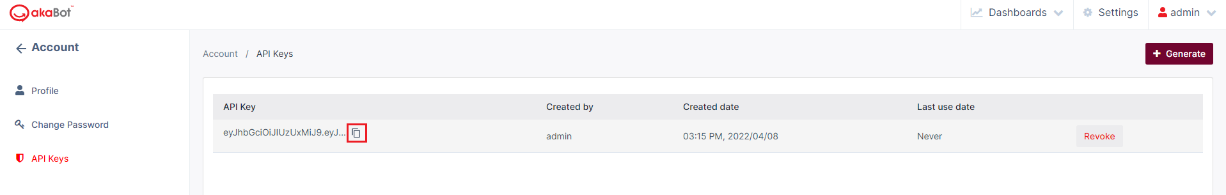
Import Document
- File path: the file you want to import.
- Pipeline key: the pipeline that the file is imported to. The key is the ID of the pipeline.
- Document key: the ID of the imported file. This field will be used in other activities.
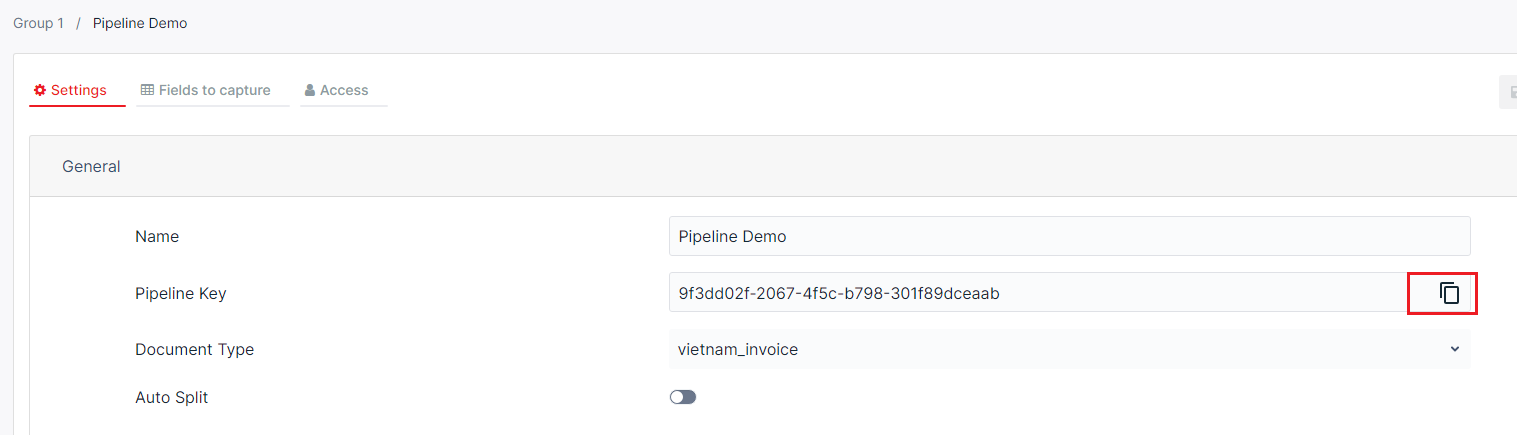
Export Document
- Document key: the ID of the file you want to export. You can use this key from the import document activity.
- Extract type: you can choose DataTable/Json/XML format.
- Update status to exported: status is updated if the value is true, otherwise remains the status. You can check the status on akaBot Vision.
Get Documents
- Pipeline key: the ID of pipeline you want to get documents
- Status: the status you want to get
Ex: you can get all Confirmed documents at the pipeline having key 1.
Get Document Status
- Document key: the ID of document you want to get status
Update Document Status
- Document key: the ID of the file you want to update. You can use this key from the import document activity.
- Update to status: Choose the status you want to update (IMPORTING, TOREVIEW, CONFIRMED, EXPORTED, DELETED, REJECTED)
Example
Below are some examples of how to use IDP activities
- Import all the files in a folder to the pipeline that has Automation Type is Always, then export them and change the status.
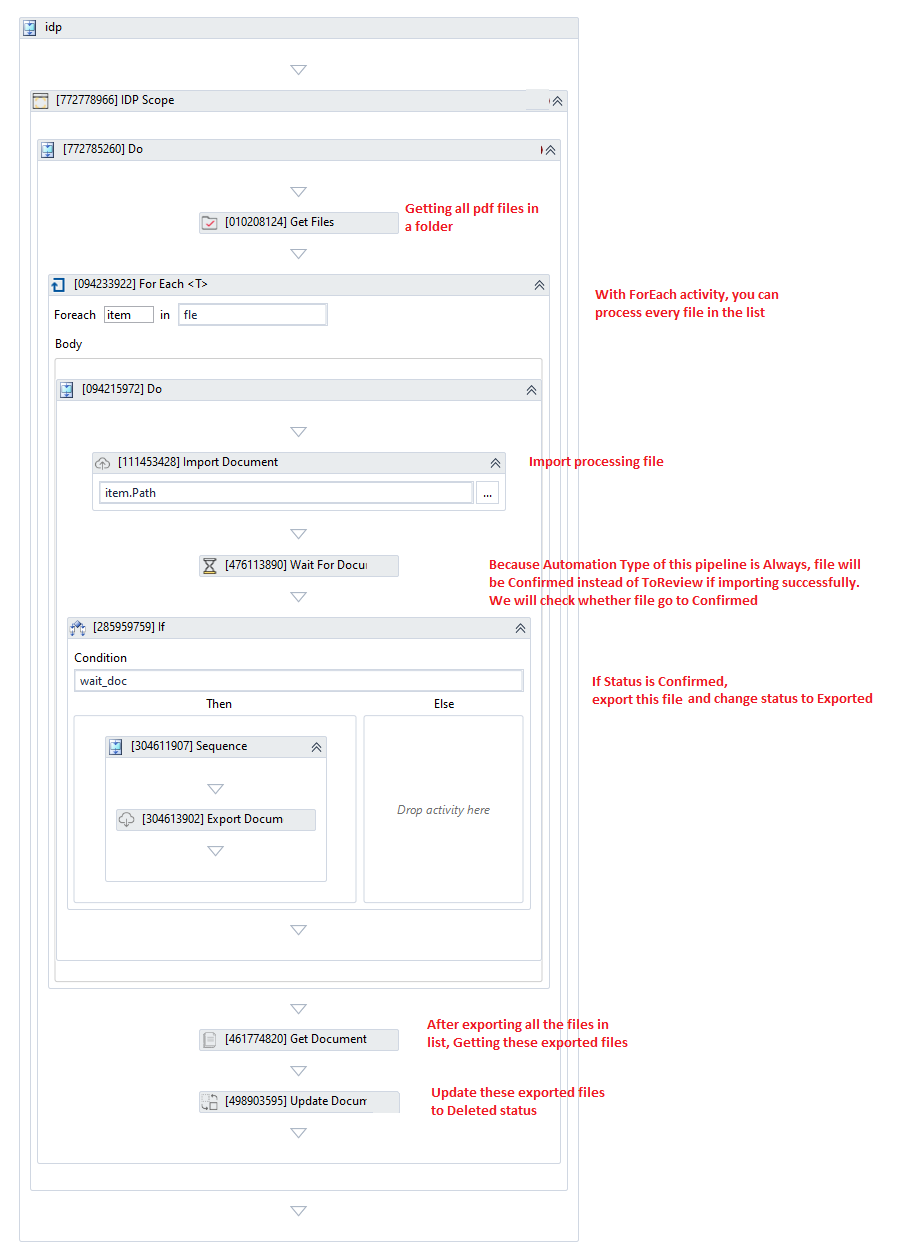
- Import all the files in a folder to a pipeline that has Automation Type is Confident, then export them and change the status.