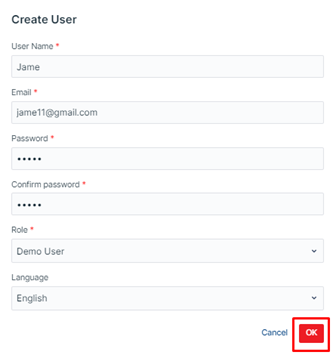Description
When you create a new account at akaBot Vision using the registration form, both tenant account and a user account with admin rights are created.
Afterward, as the admin user, you can easily share access to pipelines and documents with other members of your team and specify their roles within your organization.
Create a new user account
Step 1: After login, choose Tenant Setting on the top menu bar, then click Users on the left side menu.
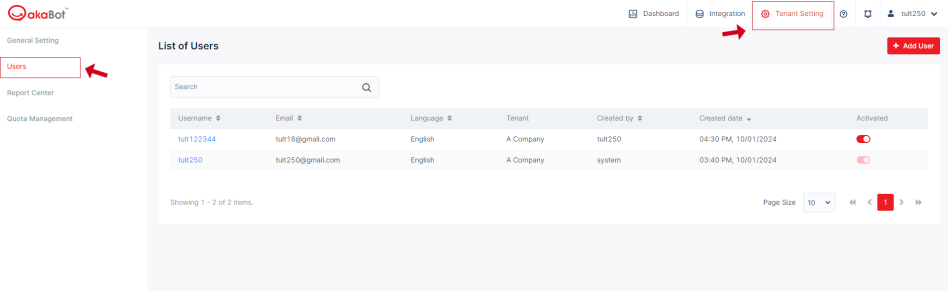
Step 2: Click on the Add user button in the upper right corner. A pop-up will be shown. Then enter the account's information in all the fields
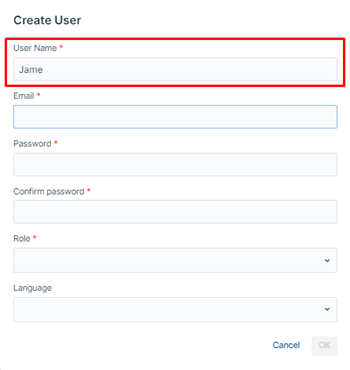
Step 3: Confirm by clicking on the button “OK”. Afterward, an invitation email will be sent to the new user’s inbox.