RCA.Activities.Core.CreateDirectory
Description
This activity allows you to create a folder in a specific location.
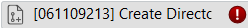
(* for Mandatory)
Properties
Common
- Continue On Error (Boolean) - This property specifies when the automation keeps going if it has an error. Only have two possible values: True or False.
・True - allows the rest of the process to continue the execution even an error occurs within the activity.
・False (default) - blocks the process from continuing the execution. The default value is False.
Directory
- Path (String)* - The full path of directory to be created.
E.g: “C:\Users\Admin\CreatedFolder”
Misc
- Display Name (String) - The name of this activity. You can edit the name of the activity to organize and structure your code better.
E.g: [877432396] Create Directory - Public (Checkbox) - If you check it, the data of this activity will be shown in the log. Be careful, consider data security before using it.