RCA.Activities.Core.InputDialog
Description
This activity displays a dialog box that prompts the user with a label message and an input field.
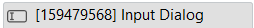
Properties
Input
- IsPassword (Checkbox) - Specifies if the input value should be treated as a password.
- Label (String) - The text to display as the label of the form.
E.g: "What is your favorite color?" - Options (String[]) - Provides an array of options to choose from instead of textbox. If set to contain only one element, a text box appears to write text. If set to contain 2 or 3 elements, they appear as radio button to select from. If select more than 3, they appear as a combo box to choose from.
- Title (String) - The title of the dialog.
E.g: "Color Picker"
Misc
- Public (CheckBox) - If you check it, the data of this activity will be shown in the log. Be careful, consider data security before using it.
- Display Name - The name of this activity. You can edit the name of the activity to organize and structure your code better.
E.g: Input Dialog
Options
- Top Most (Checkbox) - Set Input Dialog on top of all other windows.
Output
- Result (String) - The value inserted by the user in the input dialog stored in a variable.