RCA.Activities.Core.MessageBox
Description
This activity allows you to display a message box with the specified text and button options.
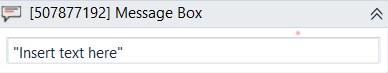
(* is mandatory.)
In the body of activity
- Text (String)* – The text to be displayed in the message box.
E.g: “Today is”
Properties
Input
- Buttons (Dropdown list) - Specifies which buttons to be displayed in the message box. Available options are OK, OK/Cancel, Yes/No and Yes/No/Cancel.
- Captions (String) - The title of the message box dialog.
E.g: “Warning! Attention!” - Message Box Duration (Int32) - Duration (in milliseconds) before the message box closes. If the input is smaller than 500 ms, duration will be set to infinite.
E.g: Message Box Duration = 400 - Text (String)* – The text to be displayed in the message box.
E.g: “Today is”
Misc
- Display Name (String) - The name of this activity. You can edit the name of the activity to organize and structure your code better.
E.g: [120548615] Message Box - Public (Checkbox) - If you check it, the data of this activity will be shown in the log. Be careful, consider data security before using it.
- Top Most (Checkbox) – If selected, always bring the message box to the foreground. Checked by default
Output
- Chosen Button (String) - Specifies which of the buttons specified in the Buttons property has been clicked during run time. The possible options are: Ok, Yes, No or, Cancel.