RCA.Activities.Browser.ExtractData
Description
The Extract Data activity allows you to get data from a specified webpage.
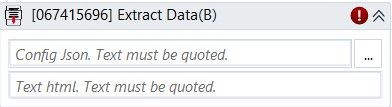
(* For Mandatory)
In the body of activity
- Config Json (String)* - Json file enables you to extract data from indicated webpage. The text must be quoted.
E.g: "project.json" - Text html (String) - Text string specifies what information to extract from indicated webpage. The text must be quoted.
Properties
Common
- Continue On Error (Boolean) - A Boolean variable has two possible values: True or False.
True - allows the rest of the process to continue the execution even an error occurs within the activity.
False (default) - blocks the process from continuing the execution.
Input
- Config Json (String) - Json file enables you to extract data from indicated webpage. The text must be quoted.
- Extracting HTML (String) - HTML to extract from indicated webpage. The text must be quoted.
Misc
- Public (Checkbox) - Check if you want to public it.
- Display Name (String) - The name of this activity. You can edit the name of the activity to organize and structure your code better.
E.g: [342342314] Extract Data
Output
- Output Json (String)* - The outputted data with type = ‘String’. Not allow white space in output’s name.