RCA.Activities.Browser.WaitWebTitle
Description
The Wait Page Title verifies if the page title has the requirement format according to the predefined
value.
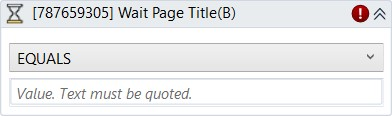
(* For Mandatory)
In the body of the activity
- Comparison Operator (Dropdown List) - allow mathematical calculation as well as basic operations to be performed with ease
・EQUALS – The page title is exactly the same as the predefined value.
・CONTAINS – The page title contains the predefined value.
・MATCHES – The page title has the same regular expression as the predefined value - Value (String)* - The predefined value to verify the page title.
Properties
Common
- Continue On Error (Boolean) - A Boolean variable has two possible values: True or False.
True - allows the rest of the process to continue the execution even an error occurs within the activity.
False (default) - blocks the process from continuing the execution.
Input
- Comparison Operator (Dropdown List)- allow mathematical calculation as well as basic operations to be performed with ease
・EQUALS – The page title is exactly the same as the predefined value.
・CONTAINS – The page title contains the predefined value.
・MATCHES – The page title has the same regular expression as the predefined value - Title Value (String) - The predefined value to verify the page title.
Misc
- Display Name (String) - The name of this activity. You can edit the name of the activity to organize and structure your code better.
E.g: [132567] Wait Page Title - Public (Checkbox) - Check if you want to public it. Remember to consider data security requirement before using it. Default is unchecked.
Options
- Wait Timeout MS (Int32) - The maximum amount of time (in milliseconds) to wait for the activity to complete before an error is thrown. If the timeout expires, the activity will be terminated. Default value: 30000 (milliseconds).
E.g: 20000
Output
- Result (Boolean) - A Boolean variable has two possible values: True or False
・True - The page title meets the requirement.
・False -The page does not meet the requirement.