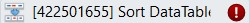RCA.Activities.Core.SortDataTables
Description
This activity allows you to sort data tables in ascending or descending order, based on the values of a specified column.
(* is mandatory)
Properties
Input
- Data Table (DataTable)* - The data table variable you want to sort. This field supports only DataTable variables
Misc
- Public (Checkbox) - Check if you want to publicize it. Remember to consider data security requirements before using it.
- Display Name (String) - The name of this activity. You can edit the name of the activity to organize and structure your code better.
Eg: Sort Data table
Output
- Output Data Table (DataTable) - The DataTable variable after it has been sorted. Placing the same variable as the one in the Input field will replace the initial variable while adding a new variable leaves the initial one unaffected. This field supports only DataTable variables.
Sorting Column
- Column Index (Int) - The index of the column you want to sort.
Eg: 3 - Column Name (String) - Name of the sorting column.
Eg: “Column name here”. - Data Column (DataColumn) - The variable containing the column you want to sort. This field supports only DataColumn variables. Setting a variable in this property field disables the other two properties.
- Order (DropDownList) - Scroll down with 2 options: Ascending or descending.