RCA.Activities.Core.ExecuteQuery
Description
This activity allows you to execute a query on a database and returns the query result in a Datatable.
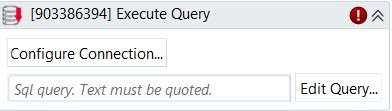
(* for Mandatory)
In the body of activity
- Configure Connection - Set connection string, data source, data provider.
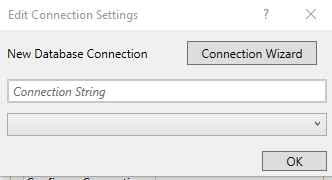
- Edit Query - SQL command to be executed. This field must be completed according to the selection from the CommandType property.
E.g: “SELECT * FROM ContactList”
Properties
Common
- Continue On Error (Boolean) - This property specifies when the automation keeps going if it has an error. Only have two possible values: True or False. True - allows the rest of the process to continue the execution even an error occurs within the activity. False (default) - blocks the process from continuing the execution.
- TimeoutMS (Int32) - The maximum amount of time (in milliseconds) to wait for the activity to complete before an error is thrown. If the timeout expires, the activity will be terminated. Default value: 30000 (milliseconds). ( This property is only available starting from akaBot version 2.0.5.3)
Connection Configuration
- Connection String (String)*- The connection string used to establish a database connection.
E.g: “Server=myServerAddress;Database=myDataBase;UserId=myUsername;Password=myPassword;” - Existing DbConnection (DatabaseConnection) - An already opened database connection obtained from the Connect or Start Transaction activities. This property and the ConnectionString and ProviderName properties are mutually exclusive; if this property is set, the others can no longer be set.
- Provider Name* - The name of the database provider used to access the database.
E.g: “System.Data.SqlClient”
Input
- Parameters - A dictionary of named parameters that are bound to the sql command. The binding is done by specifying the '@parameterName' statement in the sql command. At runtime the parameterName will be replaced with its value from the dictionary.
- SQL Query (String)* - SQL command to be executed. This field must be completed according to the selection from the CommandType property.
E.g: “SELECT * FROM ContactList”
Misc
- Public (Checkbox) - Check if you want to public it. Remember to consider data security requirement before using it.
- Display Name (String) - The name of this activity. You can edit the name of the activity to organize and structure your code better.
Eg: Execute Query - Command Type - Specifies how a command string is interpreted. The following options are available:
・Text - Executes the query given in the SQL parameter.
・StoredProcedure - Invokes the procedure name specified in the SQL parameter.
・TableDirect - Invokes all records from a table.
Output
- Data Table (DataTable) - Stores the output of the SQL query in a DataTable variable.