RCA.Activities.Excel.ExcelInsertOrDeleteColumns
Description
Adds or removes a specified number of columns at a certain position.
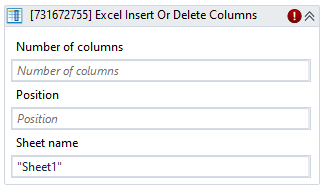
(* for mandatory)
In the body of activity
- Number of columns (Int32) - The number of columns you wish to add or remove.
E.g: 1 - Position (Int32) - The column where the insertion or removal begins.
E.g: 2 - Sheet name (String)* - The name of the sheet in the workbook where the change must be made.
E.g: "Sheet1"
Properties
Destination
- Number of column (Int32) - The number of columns you wish to add or remove.
E.g: 1 - Position (Int32) - The column where the insertion or removal begins.
E.g: 2
Input
- Change Mode (Dropdown List) - Selects whether the activity adds or removes columns.
・Add: Add columns to the document.
・Delete: Remove columns from the document. - Sheet name (String)* - The name of the sheet in the workbook where the change must be made.
E.g: "Sheet1"
Misc
- Public (Boolean) - Check if you want to public the activity. Remember to consider data security requirement before using this property.
- Display Name (String) - The name of this activity. You can edit the name of the activity to organize and structure your code better.
E.g: [038325762] Excel Insert Or Delete Columns
Options
- CopyOrigin (Dropdown List) - There are two opitons for you to format the columns: xlFormatFromLeftOrAbove or xlFormatFromRightOrBelow.