RCA.Activities.Excel.ExelSetBorder
Description
The activity allows you to set the borders through different ranges in Excel. This only can be used in Excel Application Scope Activity.
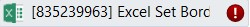
(* is mandatory)
Properties
Input
- Sheet name (String)* - The name of the sheet that contains the cell you want to border.
E.g: “Employee Infomation” - Range (String)* - The Range that you want to border.
E.g: “A1:K10”
Misc
- Public (Checkbox) - Check if you want to public it. Remember to consider data security requirement before using it.
- Display Name (String) - The name of this activity. You can edit the name of the activity to organize and structure your code better.
E.g: “Set Border”
Options
- Border Weight (Dropdown list box) - You can change this category by choosing different options to make the borders thicker or thinner as you want. This options include: xlThin, xlThick, xlMedium, xlHairline
- Color Index (Int) - The number that determines the color of an object. The smaller the color index, the more blue(hotter) it is. Int32 only
E.g: 1234 - Line Style (Dropdown list box) - You can choose different style of the border. It contains: xlStyleLineNone, xlDouble, xlDot, xlDash, xlDashDot, xlDashDotDot,xlSlantDashDot