RCA.Activities.GSuite.SendEmail
Description
This activity allows sending an email using Gmail platform
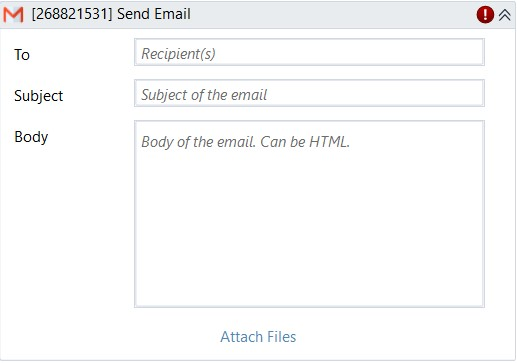
(*For mandatory)
In the body of activity
- To (String)* - Main recipients of the email. String array variables and string array are supported.
E.g: [email protected] - Subject (String) - Subject of email. String variables and String are supported.
E.g: Hello - Body (String)* - Content of email (Can be HTML). String variables and String are supported.
E.g: Hi
Properties
Attachments
- Attachment Collection (String) - Path of items which could be attached and sent out.
- Attachments (String) - The path to the items that you want to attach in the email. This property supports a Collection of file paths.
Input
- Bcc (String)* - Hidden recipients of the email. String array variables and string array are supported.
- Body (String)* - Content of email. String variables and String are supported.
E.g: Hi - CC (String)* - Secondary recipients of the email. String array variables and string array are supported.
- Subject (String) - Subject of email. String variables and String are supported.
E.g: Hello - To (String)* - Main recipients of the email. String array variables and string array are supported.
E.g: [email protected]
Misc
- Public (Checkbox) - Check if you want to public it. Remember to consider data security requirement before using it.
- Display Name (String) - The name of this activity. You can edit the name of the activity to organize and structure your code better.
E.g: [968123123] Send Email
Options
- IsDraft (Checkbox) - If this is checked, Body is saved as a draft instead of being sent.
- IsHTML (Checkbox) - If this is checked, Body is need to be valid with HTML.