RCA.Activities.Mail.SaveOutlookAttachments
Description
This activity allows you to save attachments from an email in Outlook
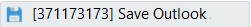
(* is mandatory)
Properties
Input
- Account (String)- Outlook account from which you wish to interact with.
E.g: “AccountWantToSaveAttachements” - Folder Path (String) - The folder path where you want to save the Attachments to.
E.g: "Data\Output\Content Writer Application" +item.From.DisplayName.ToString”
- Mail Message (MailMessage) - The mail message to be saved. This activity only supports Outlook mail messages
Misc
- Public (Checkbox) - Check if you want to public it. Remember to consider data security requirement before using it.
- Display Name (String) - The name of this activity. You can edit the name of the activity to organize and structure your code better.
E.g: Save Outlook Attachments