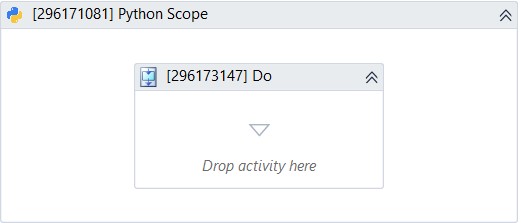RCA.Activities.Python.PythonScope
Description
A container that gives you the scope for Python activities and initializes the specified Python environment. When this activity ends, all objects loaded up to that point are deleted.
(* is mandatory)
In the body of activity
- Do - The activities you want to execute within the activity.
Properties
Input
- Python Path (String)* - The path of the python file you want to add.
Eg: “C:/Python36/” - Working Folder (String) - Used to specify the working folder of the scripts executing under the current scope. This field supports only String variables.
Misc
- Public (Checkbox) - Check if you want to publicize it. Remember to consider data security requirements before using it.
- Display Name (String) - The name of this activity. You can edit the name of the activity to organize and structure your code better.
Eg: “Python function”
Options
- Python Version (DropDownlist) - A list of Python versions that you are using. By default, this is set to Auto.
- Target Platform (DropDownlist) - You can choose different platforms for different Windows Application. x86 or x64.