RCA.Activities.Python.RunScript
Description
This activity enables you to run a Python Script. You can input the code directly in the activity or provide a file path for it. It can only be used inside the Python Scope activity.
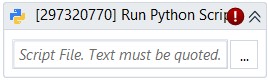
(* is mandatory)
In the body of activity
- Script File - The file path of the Python script.
Eg: “C:/PythonCode/hello.py”
Properties
Input
- Code (String) - The code you want to execute. String supported only
Eg: “print('Hello, world!')” - Script File - The file path of the Python script.
Eg: “C:/PythonCode/hello.py”
Misc
- Public (Checkbox) - Check if you want to publicize it. Remember to consider data security requirements before using it.
- Display Name (String) - The name of this activity. You can edit the name of the activity to organize and structure your code better.
Eg: Run Python Script