Replace Picture
Last modified by VuNH54 on 2023/04/21 11:27
RCA.Activities.Word.ReplacePicture
Description
Replaces all the occurrences of a picture in a Word document with another specified picture. The picture to replace is identified by its Alt Text. This activity can only be used within a Word Application Scope activity.
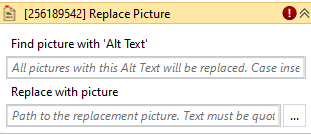
(* is mandatory)
In the body of activity
- Find picture with 'Alt Text' - All pictures with this Alt Text will be replaced. Case insensitive. Text must be quoted.
- Replace with picture - Path to the replacement picture. Text must be quoted.
Properties
Input
- Find picture with Alt Text(String) - The Alt Text of the picture to replace.
- Replace with picture - The file path of image to insert in the document.
Misc
- Public (Checkbox) - Check if you want to public the activity. Remember to consider data security requirement before using this property.
- Display Name (String) - The name of this activity. You can edit the name of the activity to organize and structure your code better.
E.g: [3424325] Replace Picture
Output
- Result (Boolean) - Show result after replacing picture:
- True when replace successfully
- False when replace fail as follows:
- Alt text does not exist
- Alt text is null