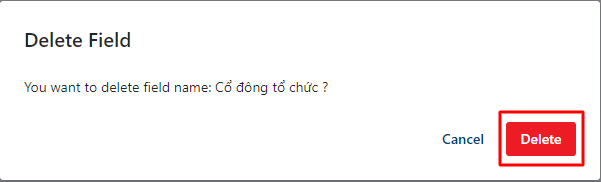Choose the export format from the list below:
Export as Portable Document Format (PDF) using the Web Browser
Export as HyperText Markup Language (HTML)
Select the pages to export:
Step 1: Start by selecting the Entity to which you want to delete field. On Field tab, click on the three dots icon located next to the Field that you want to delete then choose Delete option
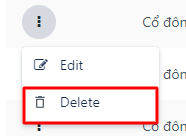
Step 2: Confirm the deletion by clicking on the "Delete" button.