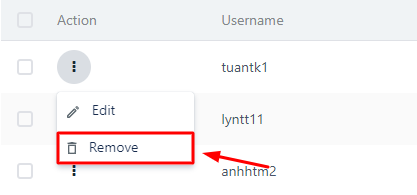Assign Users
Last modified by LongVA on 2023/06/30 13:51
Assign user
You can assign users and set their permissions by following below steps:
Step 1: In Manage Access, select Users tab
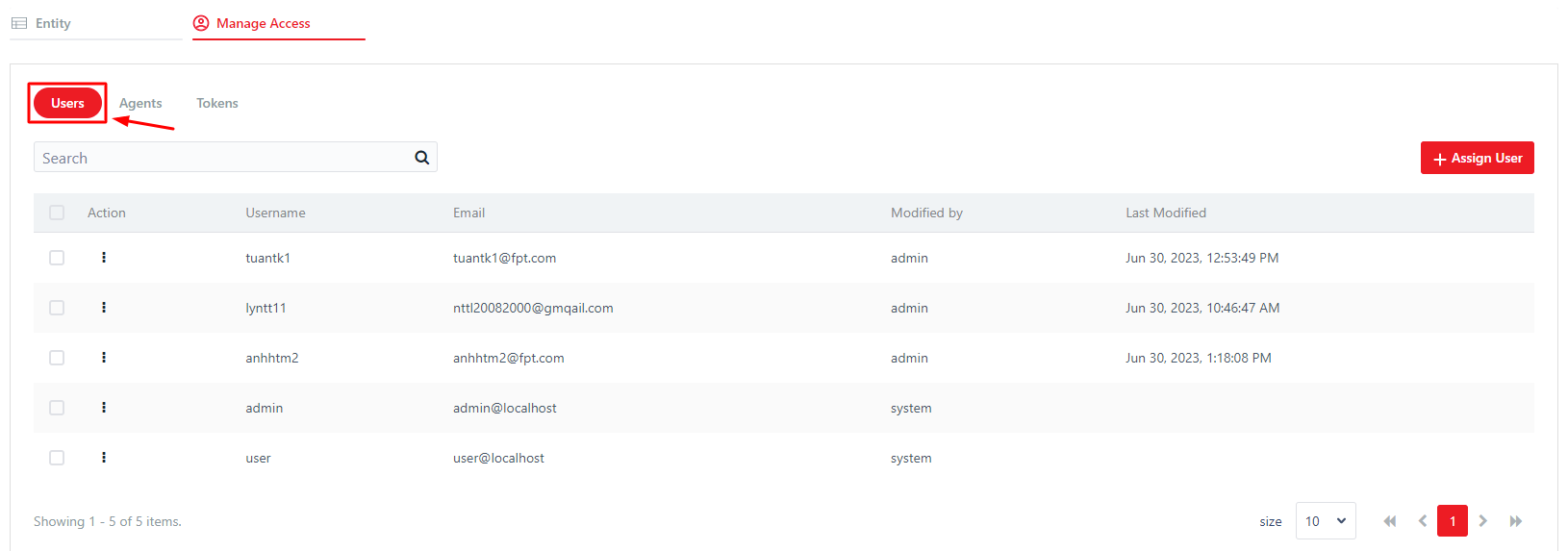
Step 2: Select Assign User
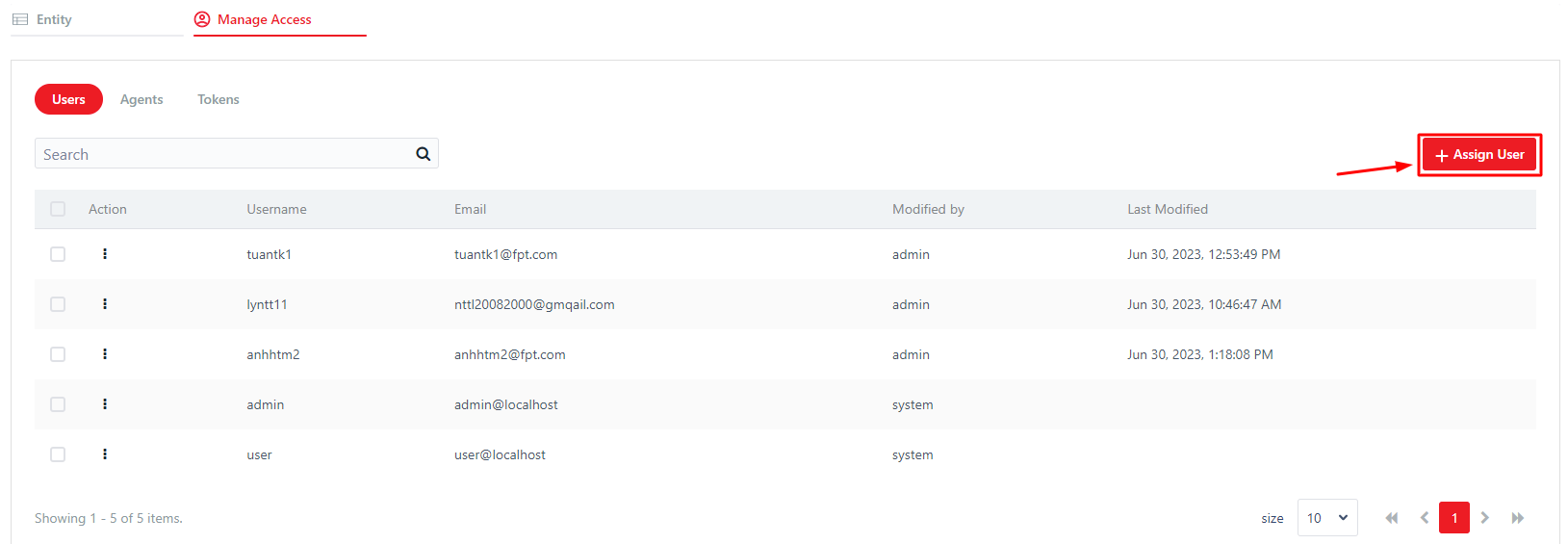
Step 3: In the opened popup, select desired users and their permissions.
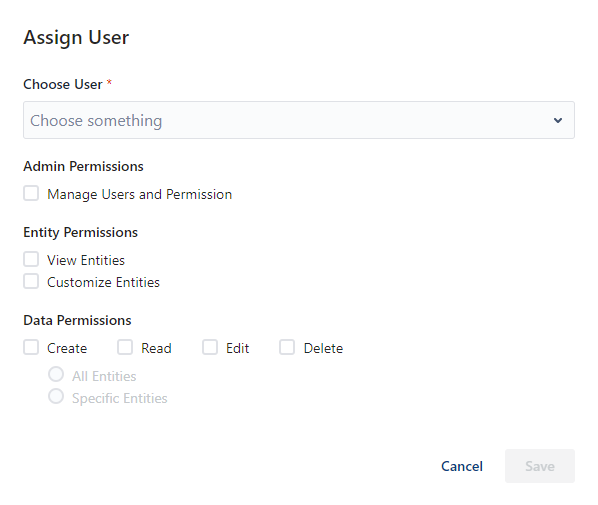
Step 4: Click Save.
The newly added users are displayed in the Users list of the Manage Access tab.
Edit user
You can edit custom permissions by selecting Action icon button, then clicking Edit
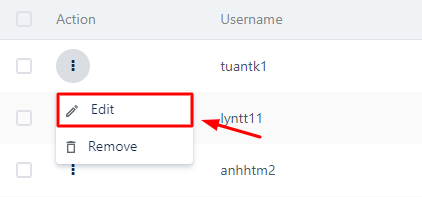
Remove user
You can remove a user from Data Service by selecting Action icon button, then clicking Remove