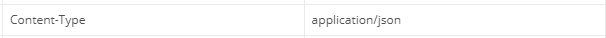Following API endpoint and resources are exposed to be accessible with appropriate authorization.
1. GetRolePermisson
Get Resources permission collections. Supported methods: Get
Parameters
| Name | Type | Required | Description |
| name | String | true | Role name |
Response
ReturnType: Collection(Resource)
Example:
Make a GET request to the http://botcenter.akabot.io/api/roles/{name} URL
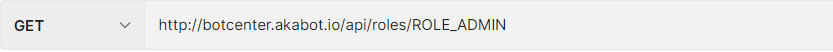
Headers:
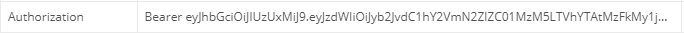
Response:
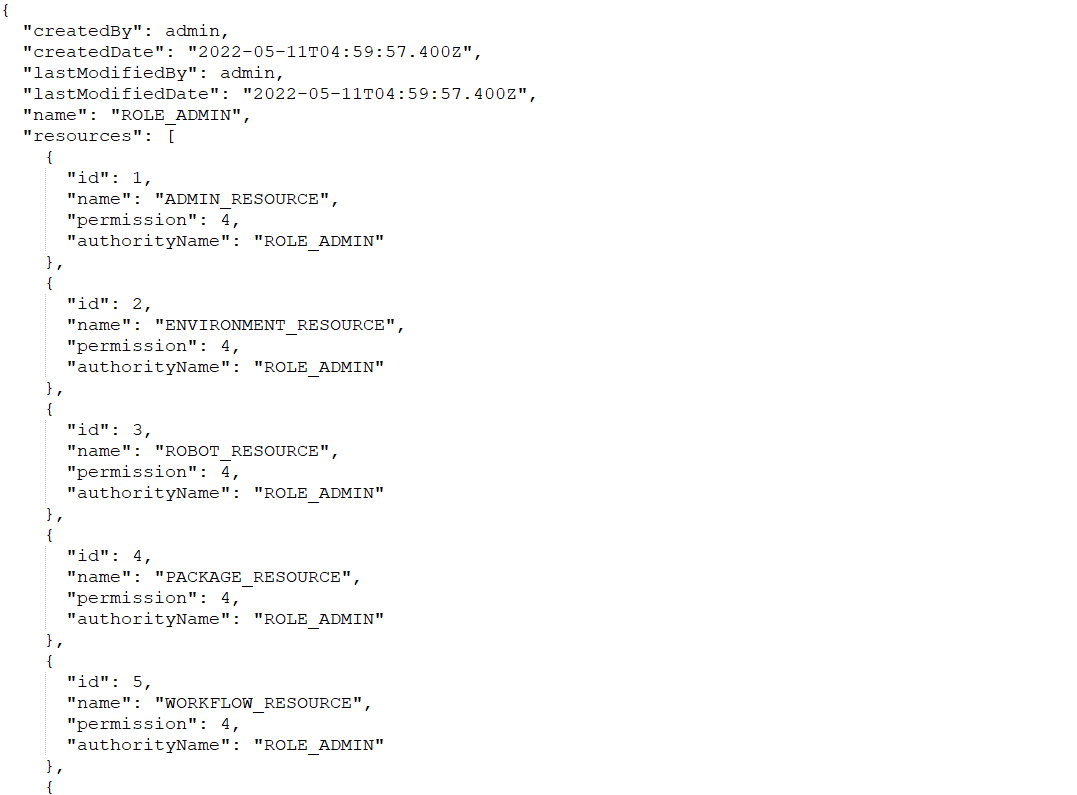 2. GetUsers
2. GetUsers
Get User collections. Supported methods: Get
Parameters
| Name | Type | Required | Description |
| organizationUnitId | Integer | False | |
| searchuser | String | False | Login(username) |
| page | Integer | False | Page number of the requested page |
| size | Integer | False | Size of a page(top) |
| sort | String | False | Sorting criteria in the format: property(,asc|desc) Ex: login,asc |
Response
ReturnType: Collection(User)
Example:
Make a GET request to the http://botcenter.akabot.io/api/users URL
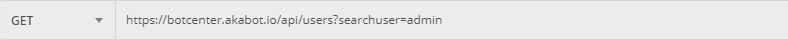
Params:
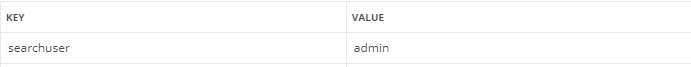
Headers:
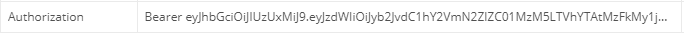
Response:
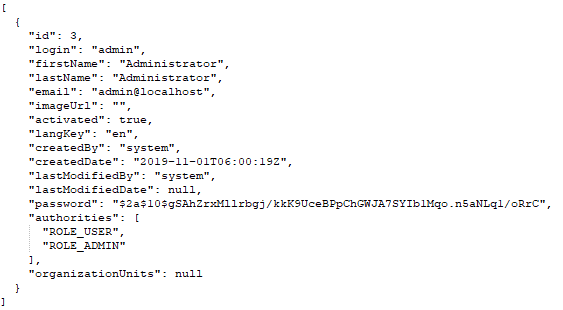
3. CreateUser
Adds a new user. HTTP method: Post
Parameters
| Name | Type | Description |
| userDTO | User |
Response
ReturnType: User
Example:
Make a POST request to the http://botcenter.akabot.io/api/users URL
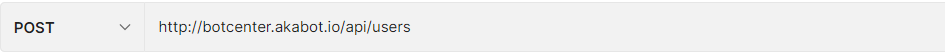
Headers:
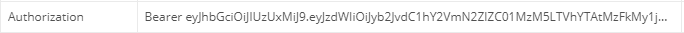
Request:
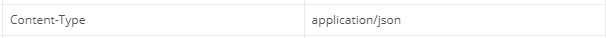
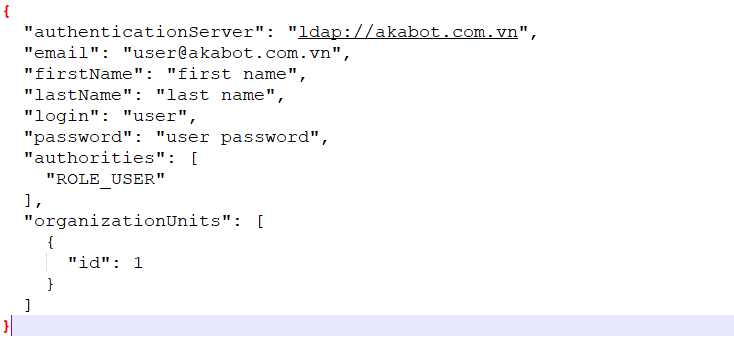
Response:
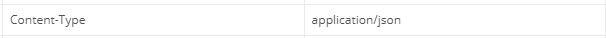
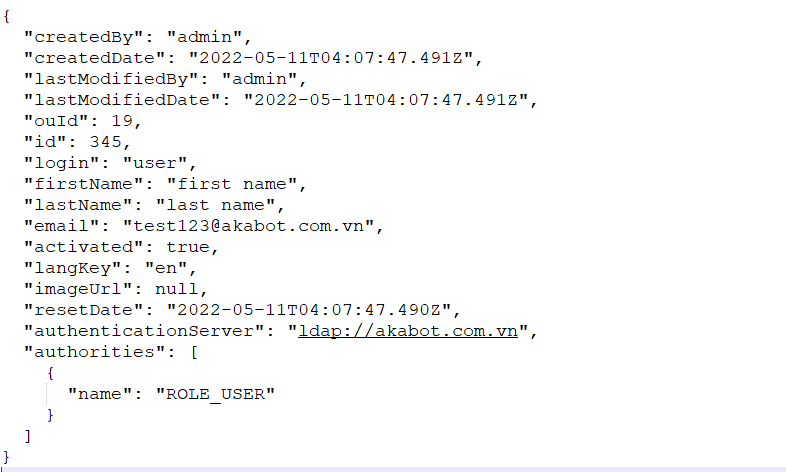
4. AddRole
Adds Role for user. HTTP method: Put
Parameters
| Name | Type | Description |
| userRoleDTO | UserRole |
Response
ReturnType: StatusCode
Example:
Make a PUT request to the http://botcenter.akabot.io/api/user-add-role URL
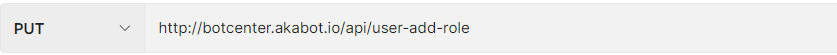
Headers:
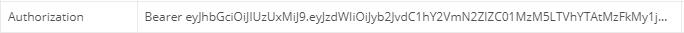
Request:
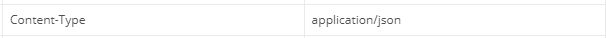
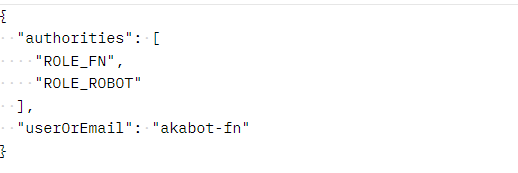
Response:
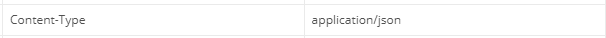
Response Code: 200
5. RemoveRole
Remove Role from user. HTTP method: Put
Parameters
| Name | Type | Description |
| userRoleDTO | UserRole |
Response
ReturnType: StatusCode
Example:
Make a PUT request to the http://botcenter.akabot.io/api/user-remove-role URL
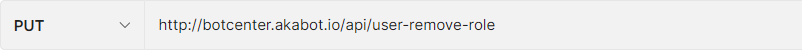
Headers:
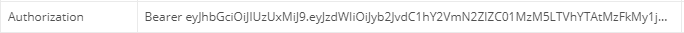
Request:

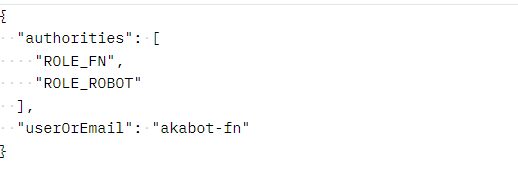
Response:
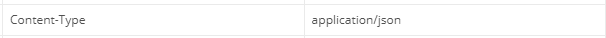
Response Code: 200
6. AddOrganizationUnits
Adds Organization unit for user. HTTP method: Put
Parameters
| Name | Type | Description |
| UserOrganizationUnitDTO | UserRole |
Response
ReturnType: StatusCode
Example:
Make a PUT request to the http://botcenter.akabot.io/api/user-add-organizationUnit URL
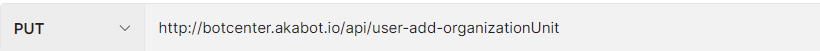
Headers:
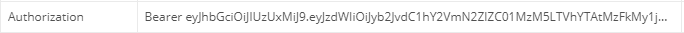
Request:
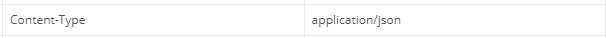
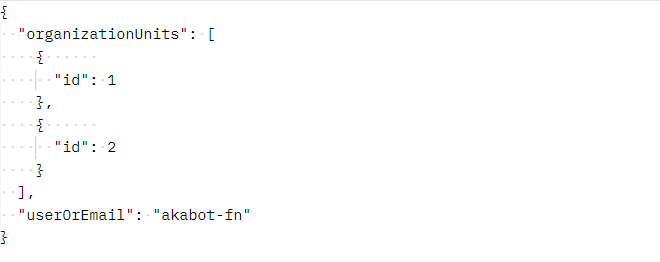
Response:
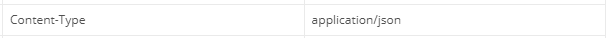
Response Code: 200
7. RemoveOrganizationUnits
Remove Organization unit from user. HTTP method: Put
Parameters
| Name | Type | Description |
| UserOrganizationUnitDTO | UserRole |
Response
ReturnType: StatusCode
Example:
Make a PUT request to the http://botcenter.akabot.io/api/user-remove-organizationUnit URL
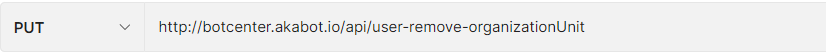
Headers:
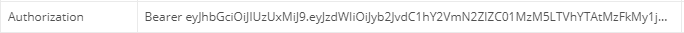
Request:
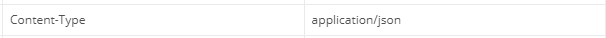
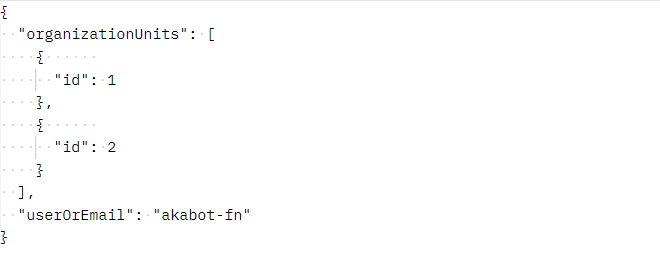
Response:
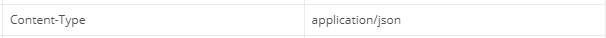
Response Code: 200
8. UpdateUser
Update user information. HTTP method: Put
Parameters
| Name | Type | Description |
| userDTO | User |
Response
ReturnType: User
Example:
Make a PUT request to the http://botcenter.akabot.io/api/users URL
Request:
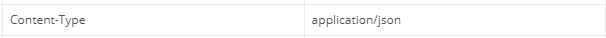
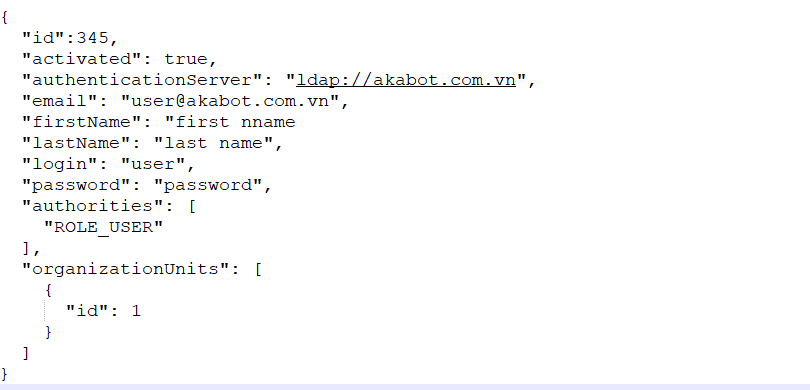
Response:
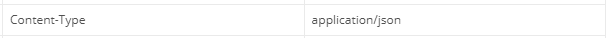
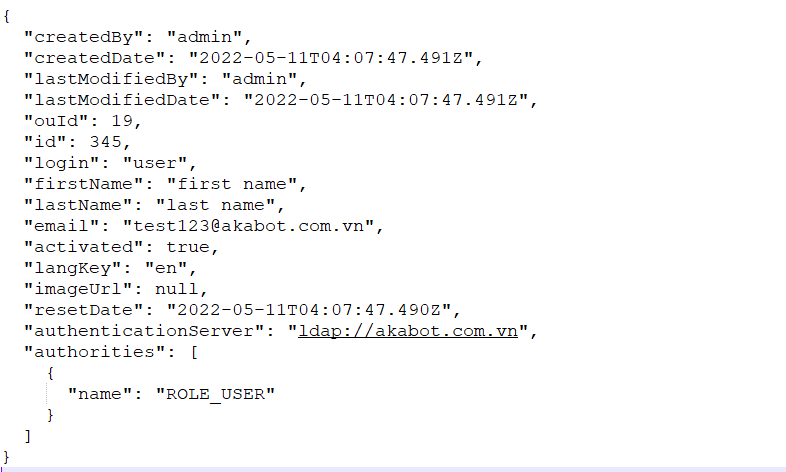
9. ActivatedUser
Activate or deactivate user. HTTP method: Put
Parameters
| Name | Type | Description |
| activateDTO | Activate |
Response
ReturnType: StatusCode
Example:
Make a PUT request to the http://botcenter.akabot.io/api/user-activated URL
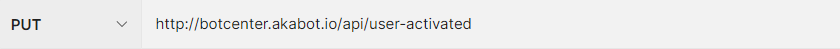
Headers:
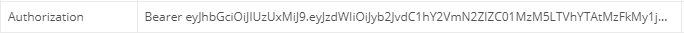
Request:

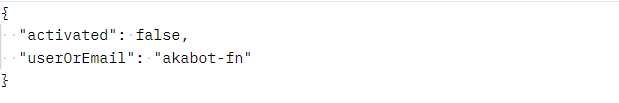
Response:
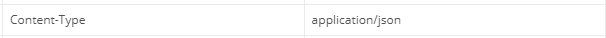
Response Code: 200
10. GetAssociatedProcesses
Returns a collection of all available associated process of a Agent. Supported methods: Get
Parameters
| Name | Type | Description |
| robotKey | String |
Response
ReturnType: Collection(WorkFlow)
Example:
Make a GET request to the http://botcenter.akabot.io/api/robotsservice/GetAssociatedProcesses URL
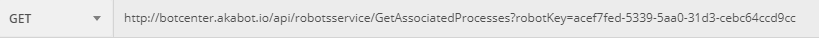
Params:
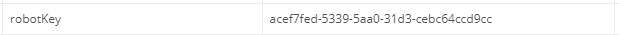
Headers:
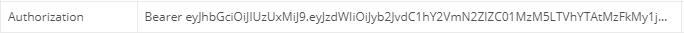
Response:
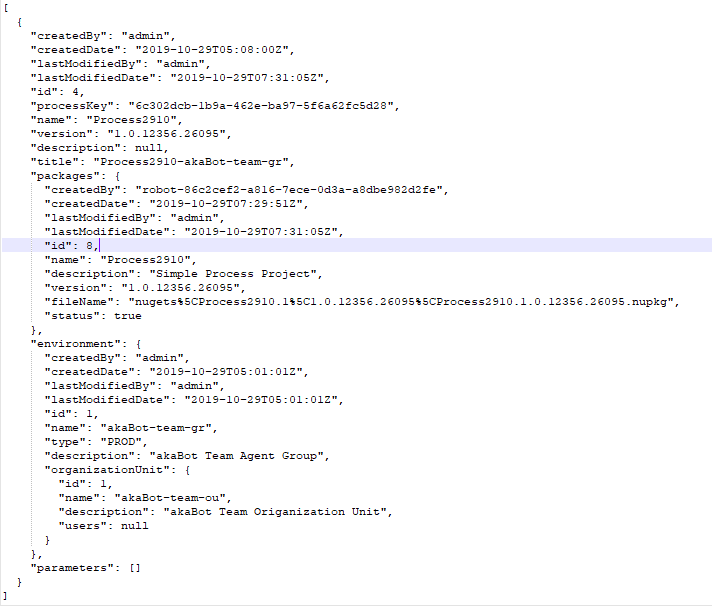
11. Workflows
Get WorkFlow collections. Supported methods: Get
Parameters
| Name | Type | Required | Description |
| organizationUnitId | Integer | False | |
| environmentId | Integer | False | Agent Group ID |
| environmentName | String | False | Agent Group Name |
| workflowId | Integer | False | |
| workflowName | String | False | |
| page | Integer | False | Page number of the requested page |
| size | Integer | False | Size of a page(top) |
| sort | String | False | Sorting criteria in the format: property(,asc|desc) Ex: name,asc |
Response
ReturnType: Collection(WorkFlow)
Example:
Make a GET request to the http://botcenter.akabot.io/api/work-flows URL
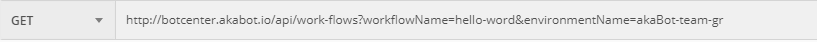
Params:
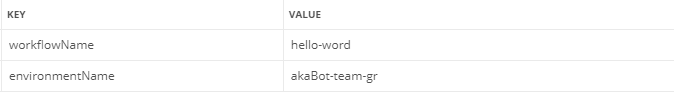
Headers:
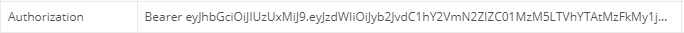
Response:
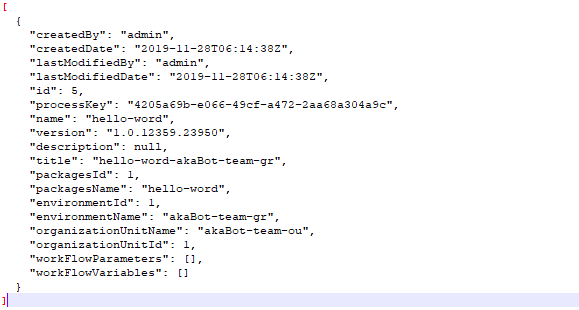
12. WorkFlowVersion
Get WorkFlow version. Supported methods: Get
Parameters
| Name | Type | Required | Description |
| workflowId | Long | True |
Response
ReturnType: String
Example:
Make a GET request to the http://botcenter.akabot.io/api/workflowversion URL
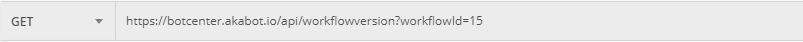
Params:

Headers:
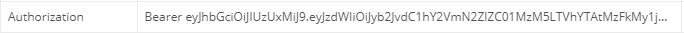
Response:
1.0.12380.19828
13. UpdateWorkFlowVersion
Update version of workflow. Supported methods: Put
Parameters
| Name | Type | Description |
| id | Integer | workflowId |
| version | String |
Response
ReturnType: Workflow
Example:
Make a PUT request to the http://botcenter.akabot.io/api/work-flows/{id}/version URL
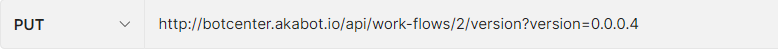
Headers:
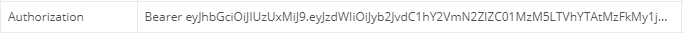
Response
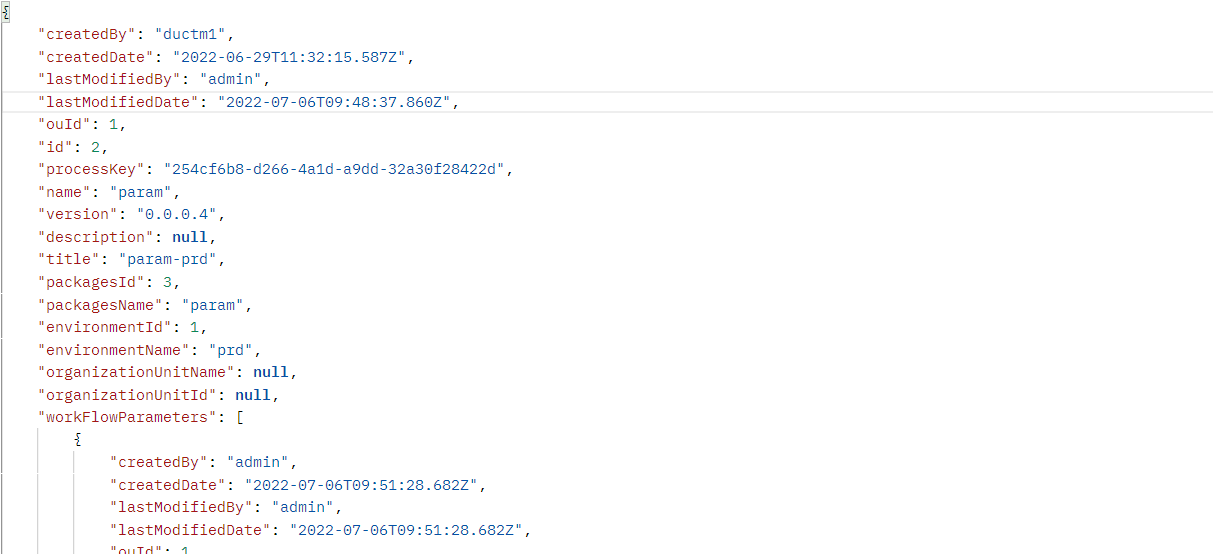
14. UploadPackage
Upload package to Packages Repository. Supported methods: Post
Parameters
| Name | Parameter Type | Type | Content Type |
| package | form-data | File | multipart/form-data |
| environmentIds | form-data | Array[long] | application/json |
Response
ReturnType: Packages
Example:
Make a POST request to the http://botcenter.akabot.io/api/packageupload URL
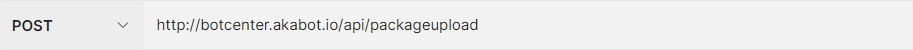
Params:
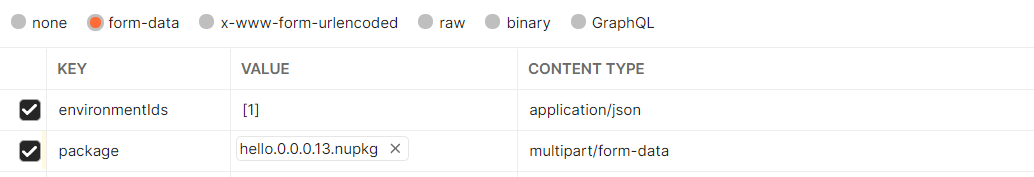
Headers:
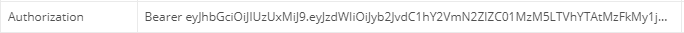
Response
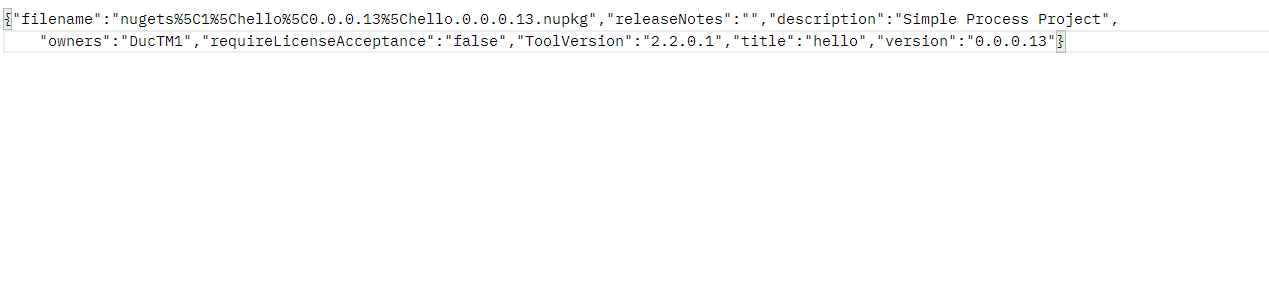 15. Environments
15. Environments
Get Agent Group. Supported methods: Get
Parameters
| Name | Type | Required | Description |
| organizationUnitId | Integer | False | |
| environmentname | String | False | Agent Group Name |
| page | Integer | False | Page number of the requested page |
| size | Integer | False | Size of a page(top) |
| sort | String | False | Sorting criteria in the format: property(,asc|desc) Ex: name,asc |
Response
ReturnType: Collection(Environment)
Example:
Make a GET request to the http://botcenter.akabot.io/api/environments URL
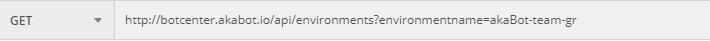
Params:
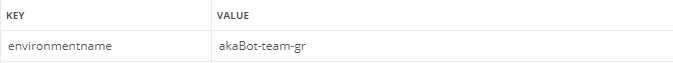
Headers:
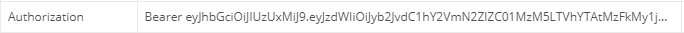
Response:
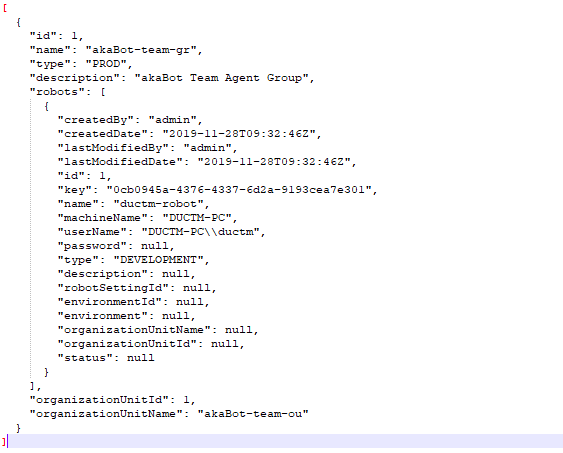
16. StartJob
Adds a new job and sets it in Pending state for each Agent based on the input parameters and notifies the respective Agents about the pending job. HTTP method: Post
Parameters
| Name | Type | Description |
| jobDTO | Job |
Response
ReturnType: Job
Example:
Make a POST request to the http://botcenter.akabot.io/api/jobs-processing URL
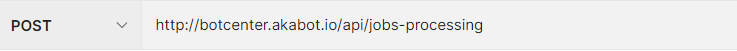
Headers:
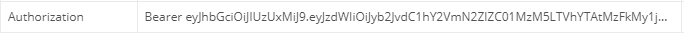
Request:

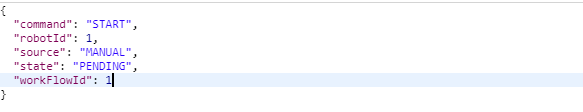
Response:
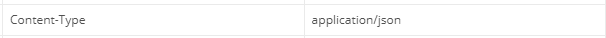
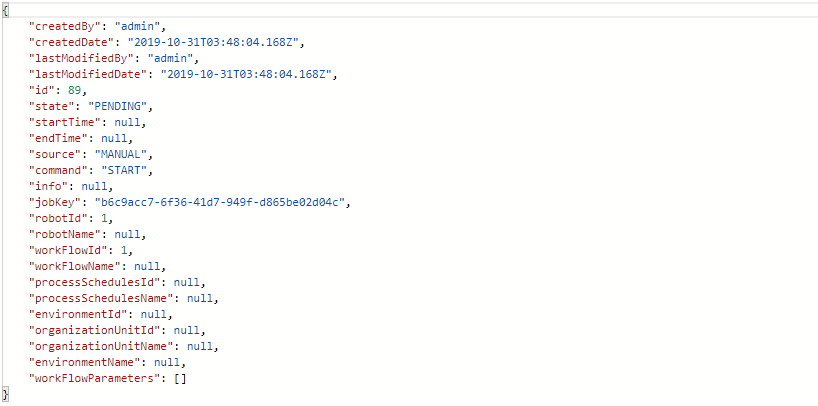 StopJob
StopJob
Cancels or terminates the specified job. Supported methods: Put
Parameters
| Name | Type | Description |
| id | Integer | jobId |
| value | String(STOP, KILL) |
Response
ReturnType: Job
Example:
Make a PUT request to the http://botcenter.akabot.io/api/jobs-processing/{id}/{value} URL
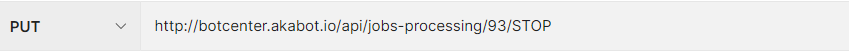
Headers:
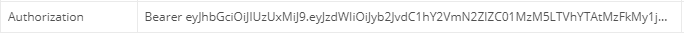
Response
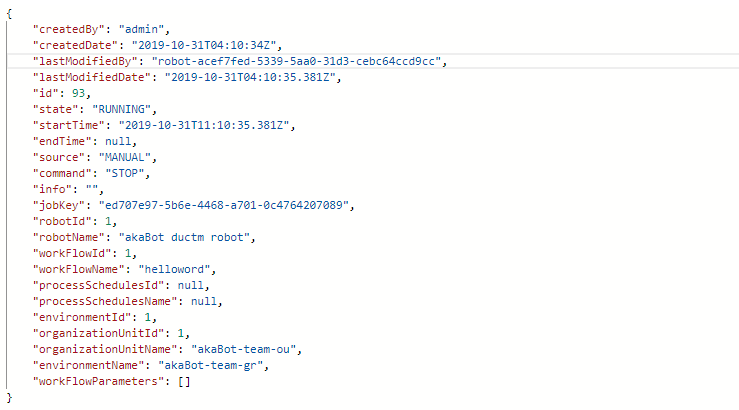
17. GetJob
Get job information. Supported methods: Get
Parameters
| Name | Type | Description |
| id | Integer | jobId |
Response
ReturnType: Job
Example:
Make a GET request to the http://botcenter.akabot.io/api/jobs/{id} URL
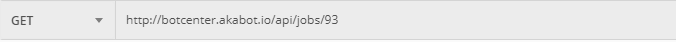
Headers:
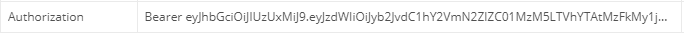
Response
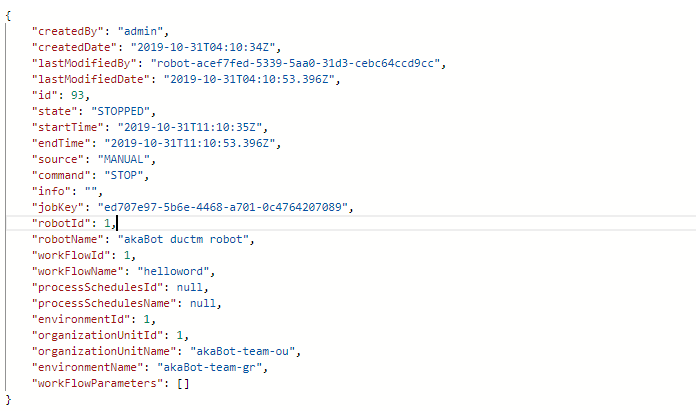
18. GetJobs
Get Job collections. Supported methods: Get
Parameters
| Name | Type | Required | Description |
| organizationUnitId | Integer | False | |
| environmentId | Integer | False | Agent Group ID |
| robotId | Integer | False | |
| scheduleId | Integer | False | |
| state | String | False | (PENDING, RUNNING, STOPPED, FAULTED, SUCCESSFUL). Supported multiple states, separated by commas |
| page | Integer | False | Page number of the requested page |
| size | Integer | False | Size of a page(top) |
| sort | String | False | Sorting criteria in the format: property(,asc|desc) Ex: startTime,desc |
Response
ReturnType: Collection(Job)
Example:
Make a GET request to the http://botcenter.akabot.io/api/jobs URL
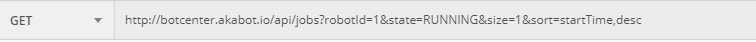
Params:

Headers:
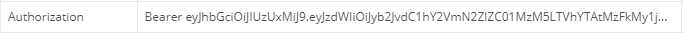
Response:
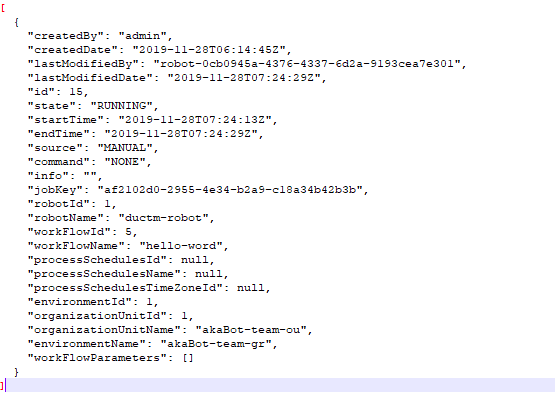
19. GetRobotMapping
Get robot mapping information. Supported methods: Get
Parameters
| Name | Type | Description |
| licenseKey | String | Agent key |
| machineName | String |
Response
ReturnType: RobotMappingVM
Example:
Make a GET request to the http://botcenter.akabot.io/api/robotsservice/GetRobotMappings URL
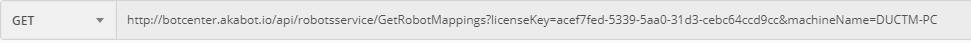
Params:
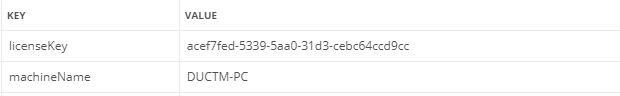
Headers:
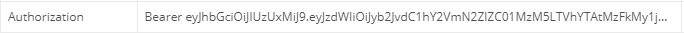
Response:
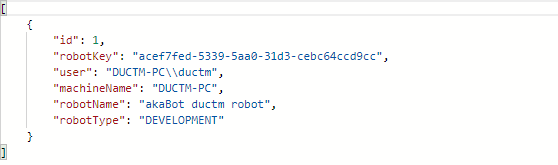
20. GetRobots
Get Robot collections. Supported methods: Get
Parameters
| Name | Type | Required | Description |
| organizationUnitId | Integer | False | |
| environmentId | Integer | False | Agent Group ID |
| robotId | Integer | False | |
| robot_type | Integer | False | DEVELOPMENT(0), ASSITANT(1), STAGING(2), PRODUCTION(3) |
| robot_status | Integer | False | AVAILABLE(0), BUSY(1), DISCONNECTED(2), UNRESPONSIVE(3) |
| search | String | False | Agent name(robot name) |
| page | Integer | False | Page number of the requested page |
| size | Integer | False | Size of a page(top) |
| sort | String | False | Sorting criteria in the format: property(,asc|desc) Ex: name,asc |
Response
ReturnType: Collection(Robot)
Example:
Make a GET request to the http://botcenter.akabot.io/api/robots URL
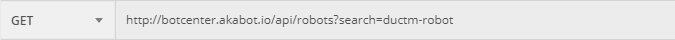
Params:
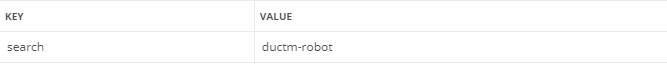
Headers:
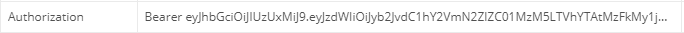
Response:
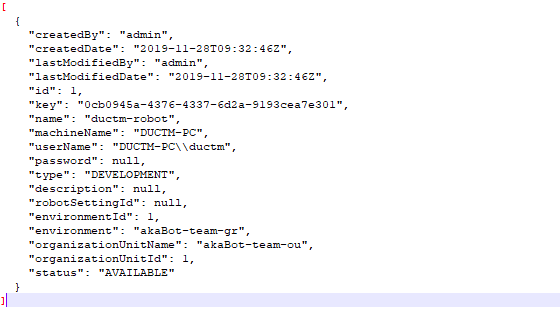
21. SubmitHeartbeat
Submit status of agent and get list tasks command. Supported methods: Post
Parameters
| Name | Type | Description |
| heartbeatDTO | HeartbeatDTO |
Response
ReturnType: HeartbeatData
Example:
Make a POST request to the http://botcenter.akabot.io/api/robotsservice/SubmitHeartbeat URL

Request:
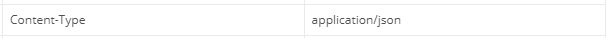
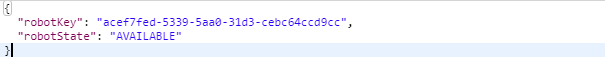
Headers:
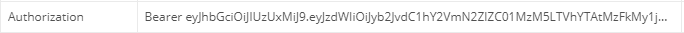
Response:
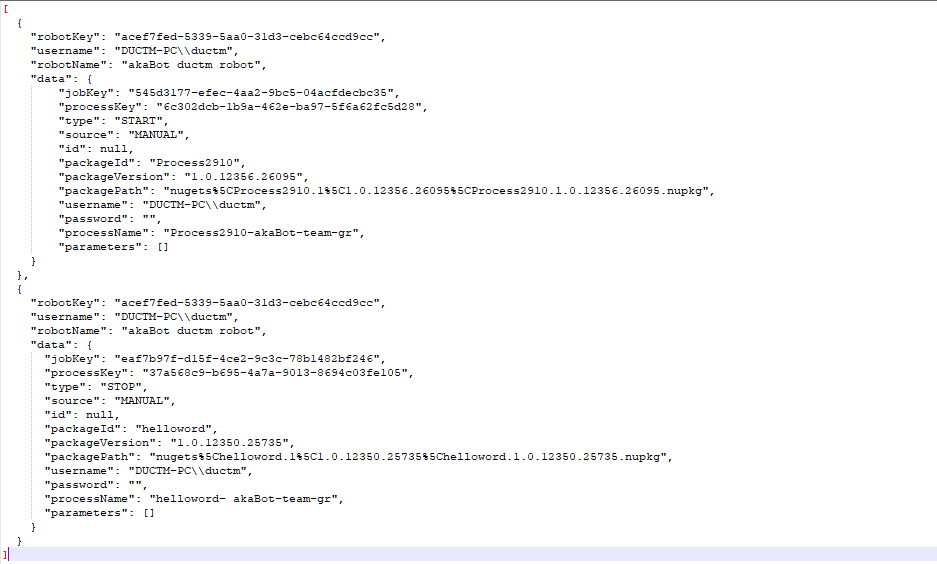
22. SubmitJobState
Submit status of task from agent. Supported methods: Post
Parameters
| Name | Type | Description |
| heartbeatDTO | HeartbeatDTO |
Response
Example:
Make a POST request to the http://botcenter.akabot.io/api/robotsservice/SubmitJobState URL
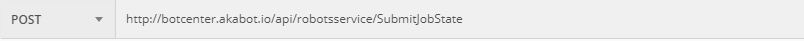
Request:
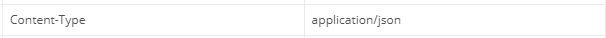
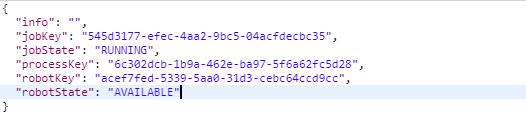
Headers:
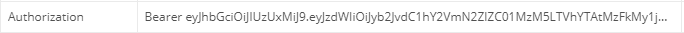
Response:
23. PushLogs
Push log to center. Supported methods: Post
Parameters
| Name | Type | Description |
| robotName | String | |
| messages | Array(String) |
Response
ReturnType: Bool
Example:
Make a POST request to the http://botcenter.akabot.io/api/logs/v1 URL
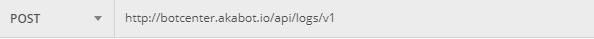
Request:
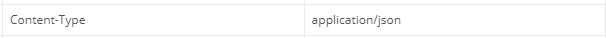
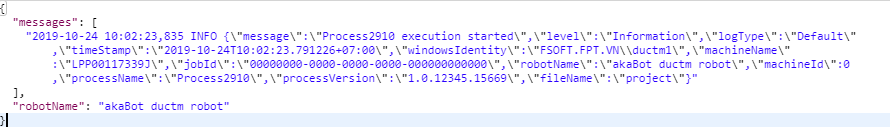
Headers:
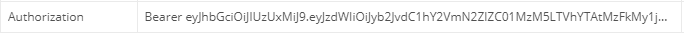
Response:
True
24. GetLogs
Get Log collections. Supported methods: Get
Parameters
| Name | Type | Required | Description |
| robotName | String | False | |
| workflowId | Integer | False | |
| level | Integer | False | OFF(0), FATAL(1), ERROR(2), WARNING(3), INFORMATION(4), DEBUG(5), VERBOSE(6) |
| jobId | String | False | |
| queryString | String | False | Keyword to query from log message |
| page | Integer | False | Page number of the requested page |
| size | Integer | False | Size of a page(top) |
| sort | String | False | Sorting criteria in the format: property(,asc|desc) Ex: timeStamp,desc |
Response
ReturnType: Collection(Job)
Example:
Make a GET request to the http://botcenter.akabot.io/api/logs URL
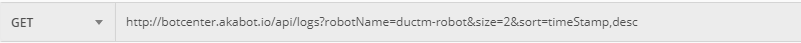
Params:
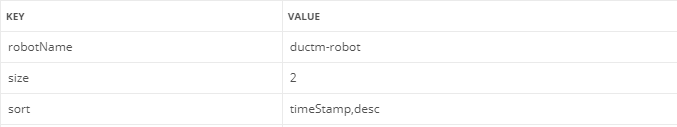
Headers:
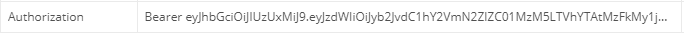
Response:
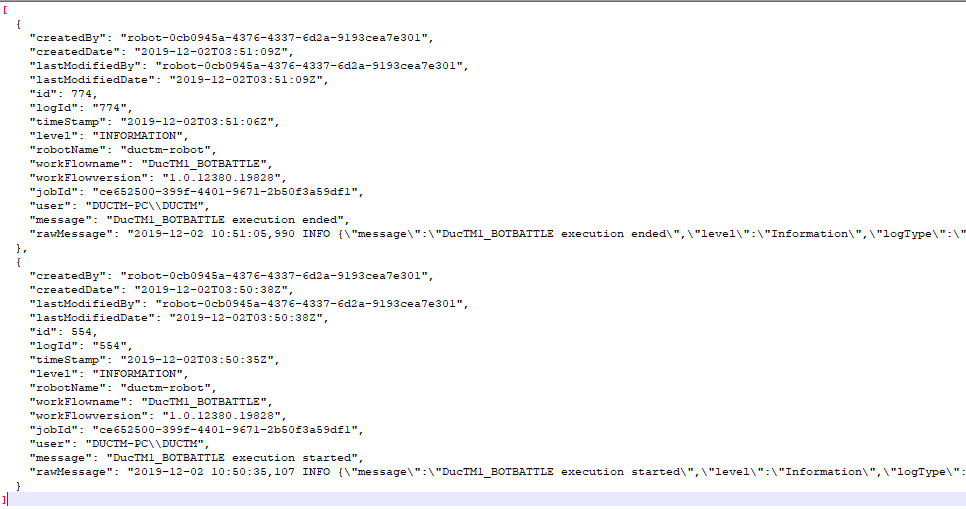
25. GetAsset
Get asset information. Supported methods: Get
Parameters
| Name | Type | Description |
| assetName | String | |
| robotKey | String |
Response
ReturnType: AssetVM
Example:
Make a GET request to the http://botcenter.akabot.io/api/studioservice/GetAsset URL
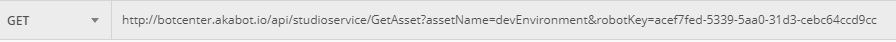
Params:
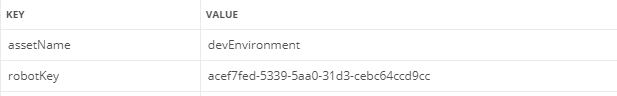
Headers:
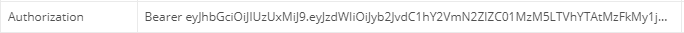
Response:
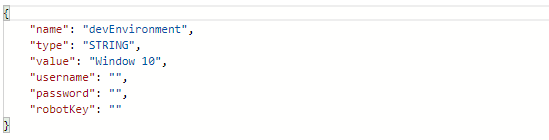
26. SetAsset
Update value of asset. Supported methods: Post
Parameters
| Name | Type | Description |
| assetVM | AssetVM |
Response
ReturnType: Bool
Example:
Make a POST request to the http://botcenter.akabot.io/api/studioservice/SetAsset URL
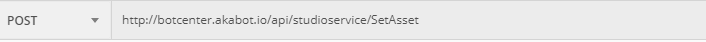
Request:
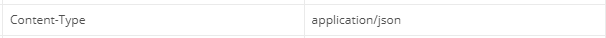
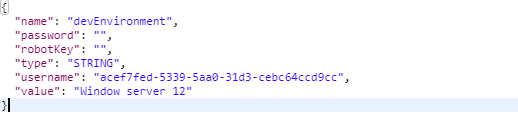
Headers:
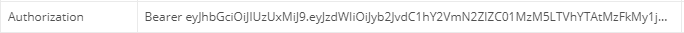
Response:
True
27. GetQueue
Get Queue collections. Supported methods: Get
Parameters
| Name | Type | Required | Description |
| name | Long | False | Queue id |
| queueName | String | False | Queue name |
| page | Integer | False | Page number of the requested page |
| size | Integer | False | Size of a page(top) |
| sort | String | False | Sorting criteria in the format: property(,asc|desc) Ex: timeStamp,desc |
Response
ReturnType: Collection(Queue)
Example:
Make a GET request to the http://botcenter.akabot.io/api/queue URL
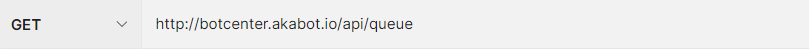
Params:
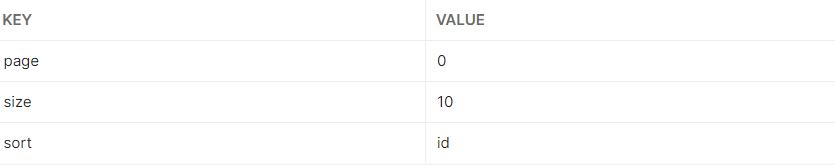
Headers:
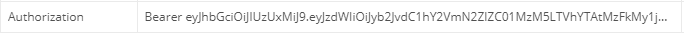
Response:
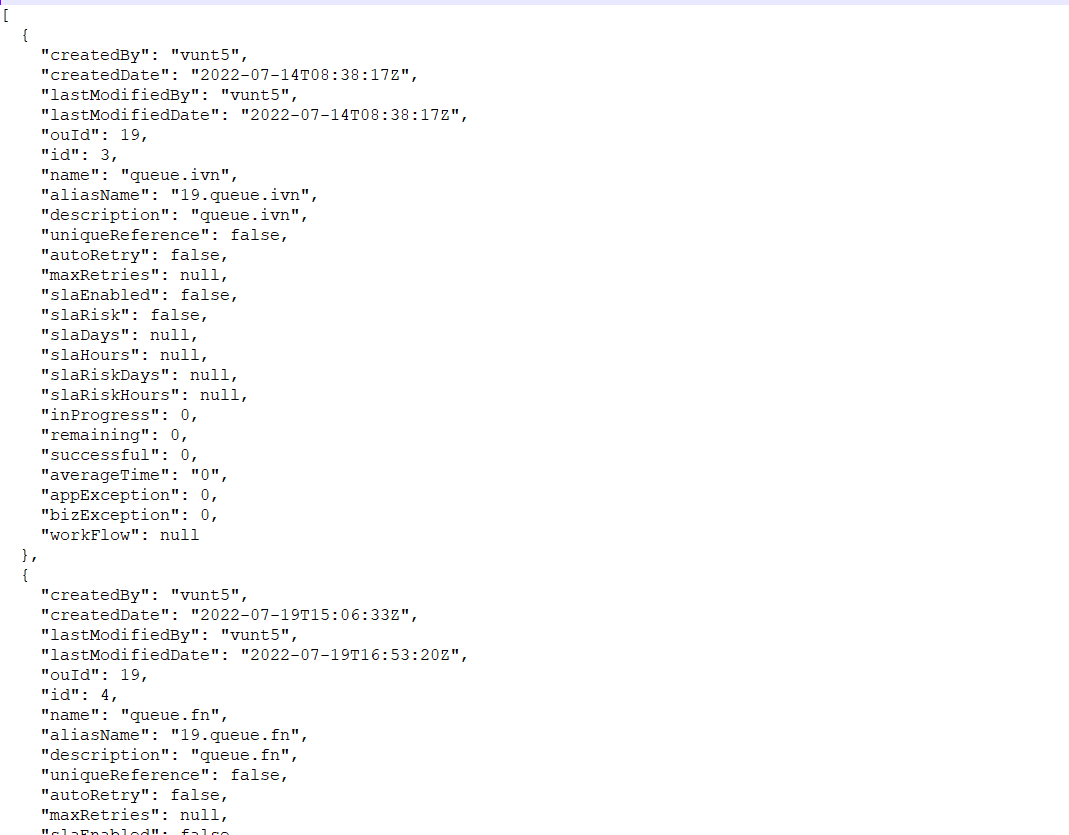 28. GetQueuItems
28. GetQueuItems
Get QueueItem collections. Supported methods: Post
Parameters
| Name | Type | Description |
| queueName | String | |
| reference | String | |
| filterStrategy | String (STARTSWITH, EQUALS) | For reference |
| status | String(New, InProgress, Failed, Successful, Abandoned, Retried, Deleted, Expired) | Status of queue item, support filter multi value |
| From | DateTime | Create date |
| To | DateTime | Create date |
| Top | Int | Limit item return |
| Skip | Int | Offset |
Response
ReturnType: Collection(QueueItem)
Example:
Make a POST request to the http://botcenter.akabot.io/api/queue/getQueueItems URL
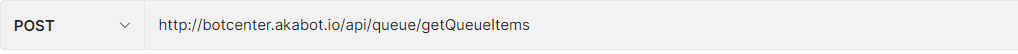
Request:

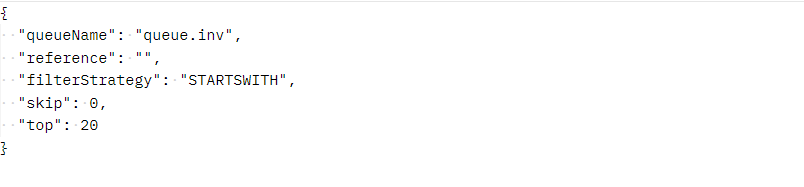
Headers:
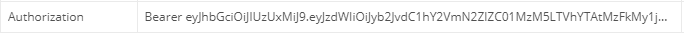
Response:
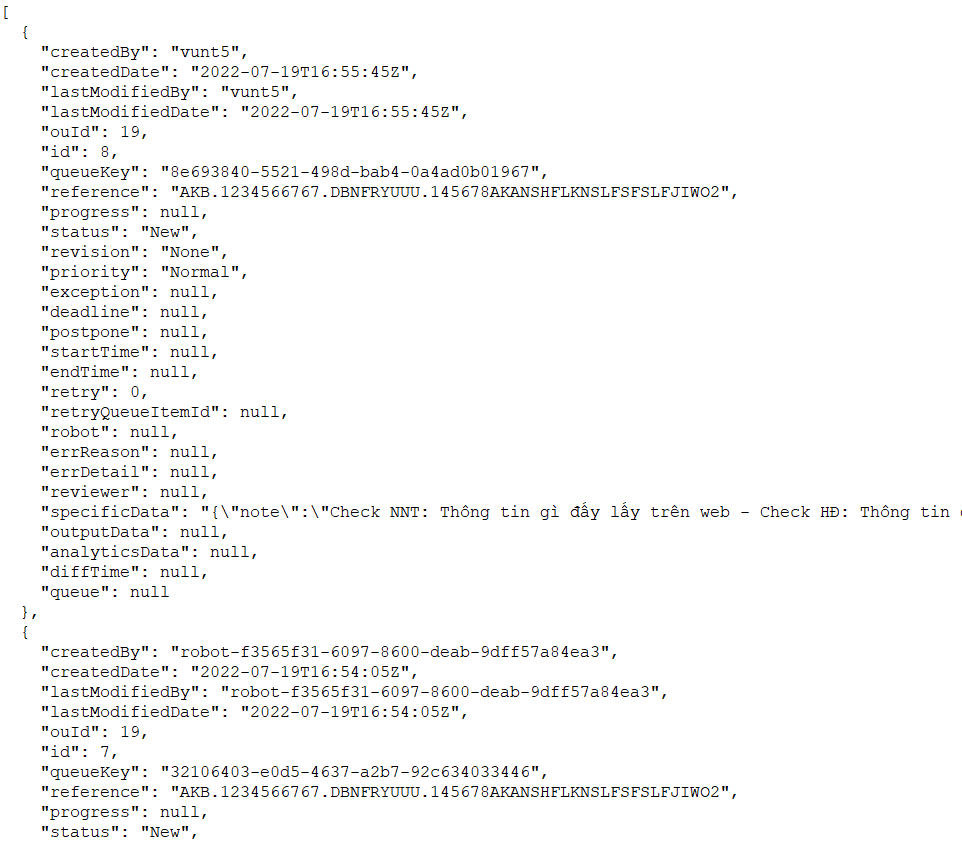
29. GetQueueDetails
Get QueueItem collections. Supported methods: Get
Parameters
| Name | Type | Required | Description |
| id | Long | true | Queue id |
| reference | String | False | |
| exception | Integer | False | Application(0), Business(1) |
| priority | Integer | False | High(3), Normal(2), Low(1) |
| status | Integer | False | New(0), InProgress(1), Failed(2), Successful(3), Abandoned(4), Retried(5), Deleted(6), Expired(7) |
| specificData | String | False | Keyword to query from specificData |
| startFrom | DateTime | False | Query from starttime |
| startTo | DateTime | False | Query from starttime |
| page | Integer | False | Page number of the requested page |
| size | Integer | False | Size of a page(top) |
| sort | String | False | Sorting criteria in the format: property(,asc|desc) Ex: timeStamp,desc |
Response
ReturnType: Collection(QueueItems)
Example:
Make a GET request to the http://botcenter.akabot.io/api/queue/{id}/detail URL
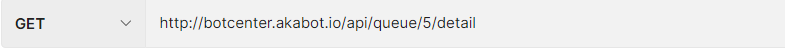
Params:
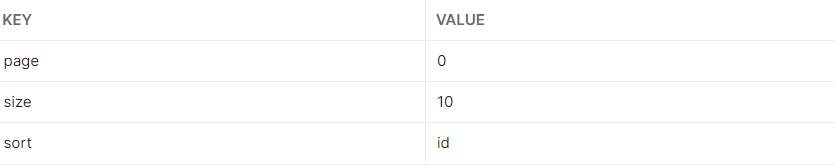
Headers:
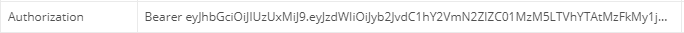
Response:
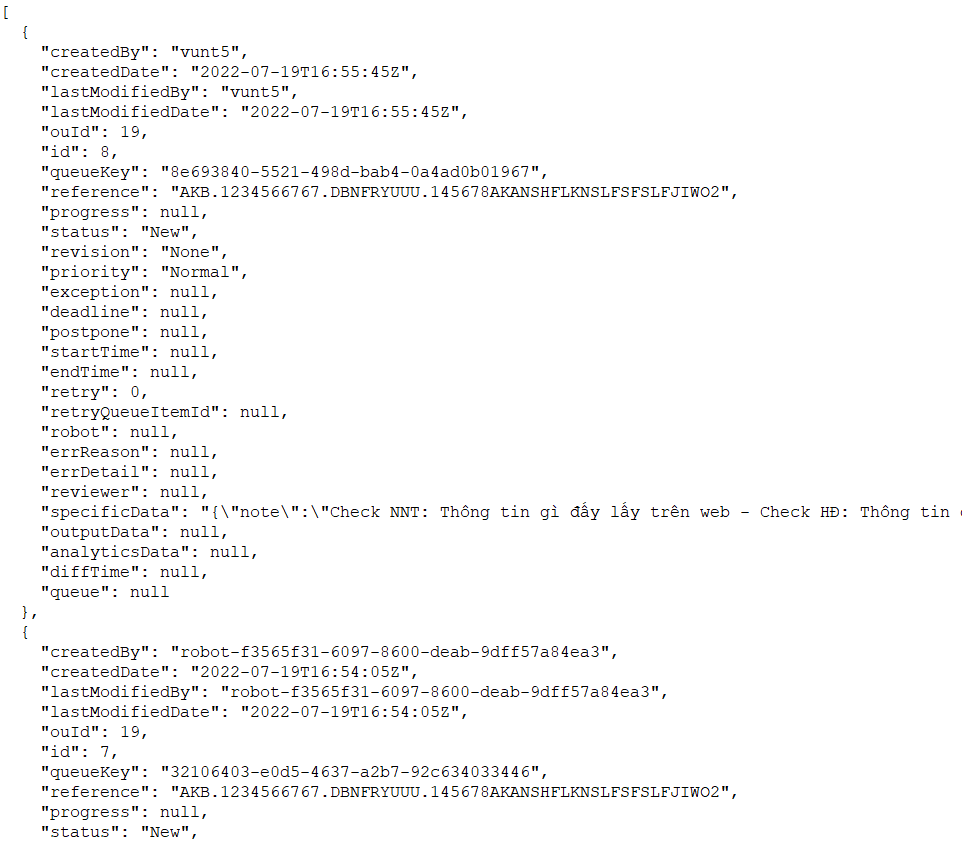
30. AddQueueItem
Adds a queue item. HTTP method: Post
Parameters
| Name | Type | Description |
| queueName | String | |
| priority | String(High, Normal, Low) | |
| reference | String | |
| robotName | String | |
| specificData | String | |
| deadline | DataTime | |
| postpone | DateTime |
Response
ReturnType: HttpStatus
Example:
Make a POST request to the http://botcenter.akabot.io/api/queue/addQueueItem URL
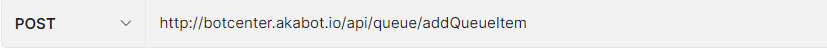
Headers:
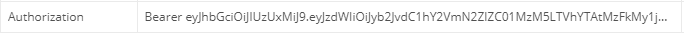
Request: