[6] Token
Last modified by admin on 2023/07/04 16:32
Token page allows you simply create a new token to access the API without sending account and password to the third party.
From the dash board, you click Administration tab, then choose Token tab. Once clicking, the list of created tokens will be shown.
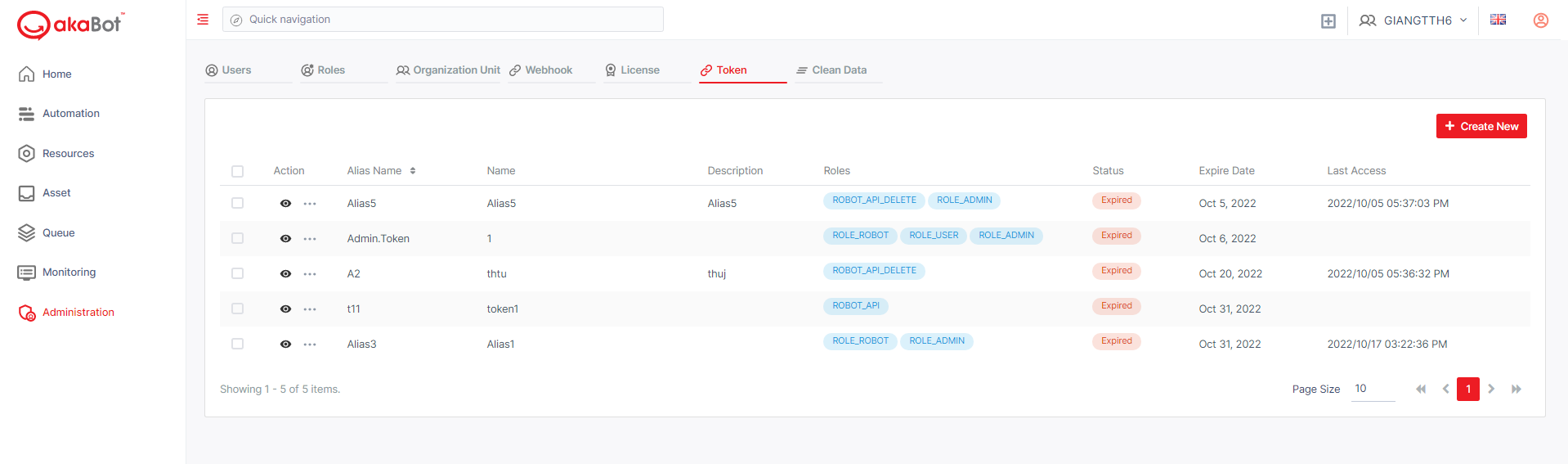
| No | Column /Label | Description |
|---|---|---|
| 1 | Action | Available actions to manage the Webhook. Includes: Edit: allows users to edit a token. Delete: allows users to delete selected token. |
| 2 | Alias Name | The name of the third party that you will send the token to. |
| 3 | Name | The name of token |
| 4 | Description | Enter the description of the OU you want to create/edit |
| 5 | Roles | The roles who can access the token |