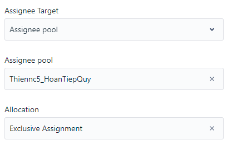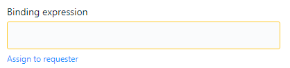After clicking in Create New, page changes into the screen below:
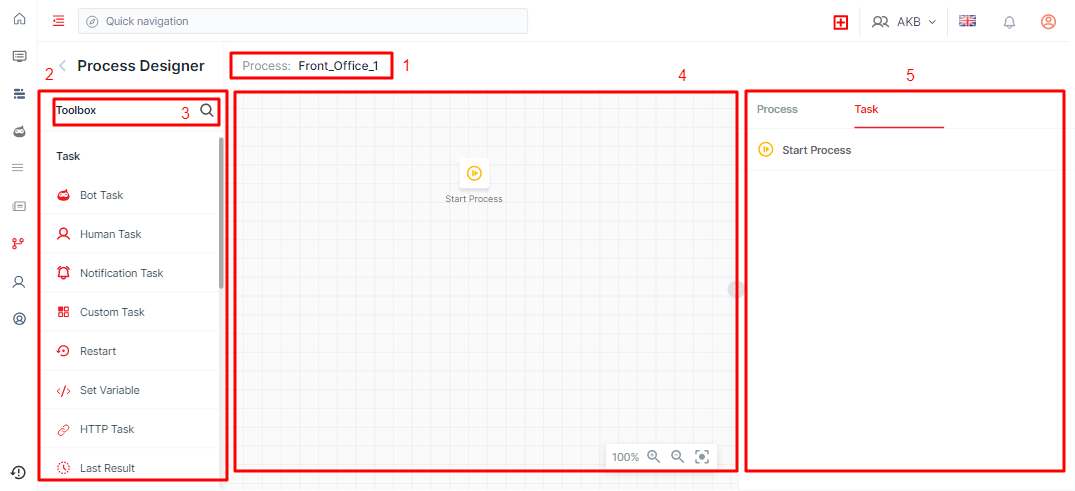
| Component | Description |
| 1 | Name of process |
| 2 | Tasks in a process (drag and drop these tasks to 4 session), logic condition, start, and end of the process (please scroll down to see all elements) |
| 3 | Find the needed task |
| 4 | You need to drag and drop to design a full process |
| 5 | Session for you to enter information of each created Task and Logic in the process |
Note: Based on real requirements, users create Bot Tasj, or Human Task, and so on, and add conditional clause (If, Else, Switch) to complete the process.
How to create a Human Task in a process
a. Create a Human Task
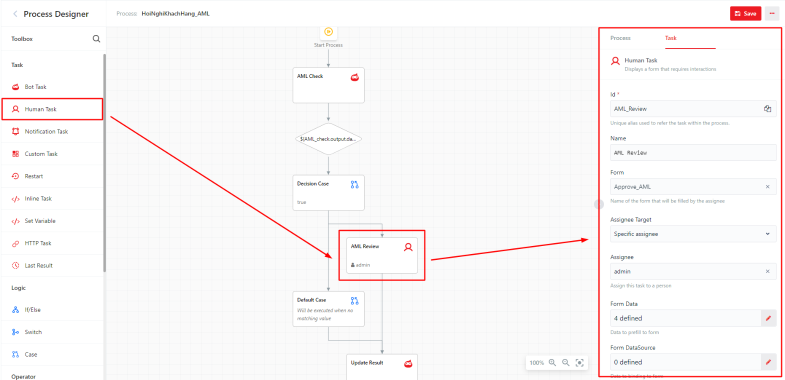
S1: Drag Human Task in toolbox and drop in the design session.
B2. On the right, fill in information in the definition session
ID (*): enter ID for each task Name: Name of Human Task Form: Choose an available form in dropdown list. (if there is no available form, find in here) Assignee target: Assign this task to a specific user or a group - When you choose Specific assignee option, the field below will be Assignee, here you can choose a the specific user that you want she/he/it to complete this task. (as in the screenshot) - When you choose Assignee Pool option, the field below will be Assignee pool, here you can choose a group of users (with the same responsibility) that you want them to complete this task. Then you need to fill in the field Allocation below. There are 2 options: Exclusive assignment allows you to assign this task to a randomly selected person in the pool, Collaborative assignment allows you to assign this task to all the members in the pool.
- When you choose Binding Expression, the field below will be Expression, here you can paste an expression for the more complex cases, or assign this task to the requester by clicking the blue text button below this field.
Form Data: Enter the Task’s input data to pre-fill them into the form. Form DataSource: Enter the tasks' input data to binding them to the form. Note: (*) is required. | 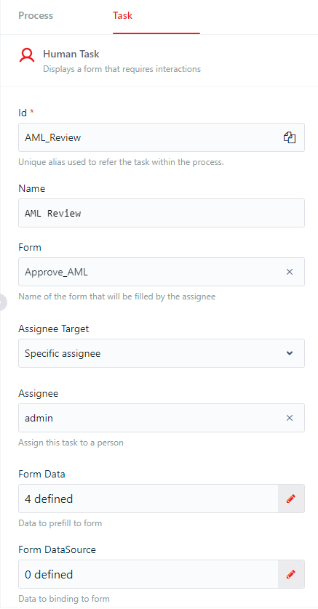 |
b. Delete Human Task in a process
| To delete a Human Task, please right click in the created Human Task, then click “Delete this task”. | 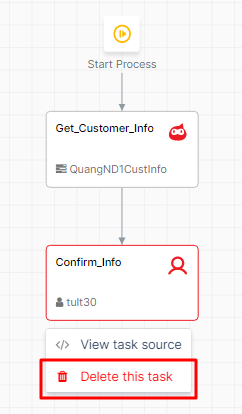 |