After clicking in Create New, page changes into the screen below:

| Component | Description |
| 1 | Name of process |
| 2 | Tasks in a process (drag and drop these tasks to 4 session), logic condition, start, and end of the process (please scroll down to see all elements) |
| 3 | Find the needed task |
| 4 | You need to drag and drop to design a full process |
| 5 | Session for you to enter information of each created Task and Logic in the process |
Note: Based on real requirements, users create Bot Tasj, or Human Task, and so on, and add conditional clause (If, Else, Switch) to complete the process.
How to create HTTP task in a process
HTTP Task is very useful when you have the following requests:
- Call another service that provides an API through HTTP
- Retrieve any resources or data which have more than one endpoint.
The HTTP task’ status change to Completed after the remote service responds successfully.
a. Create HTTP Task

S1: Drag HTTP Task in toolbox and drop in design session.
S2. In the right, fill information in definition session
Name: Name of HTTP Task Method: Single choice below http method: GET, PUT, POST, DELETE, OPTIONS, HEAD URL: enter URL service, maybe different when using vipAddress or server address. Headers: [Map/String]: Titles of additional http will be sent in each run of process. Body: Request body Connection timeout: timeout of connection (unit: milisecond). If value = 0, it means infinity. Default: 100. Read timeout: Name of HTTP Task Name: Name of HTTP Task
|  |
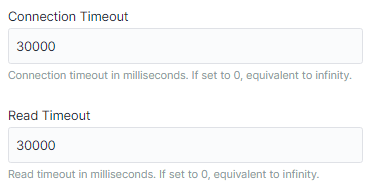 |
b. Delete HTTP Task
| To delete HTTP Task, please right click in the created restart task, then click “Delete this task”. |  |