[7] Types of logic in a process
After clicking in Create New, page changes into the screen below:
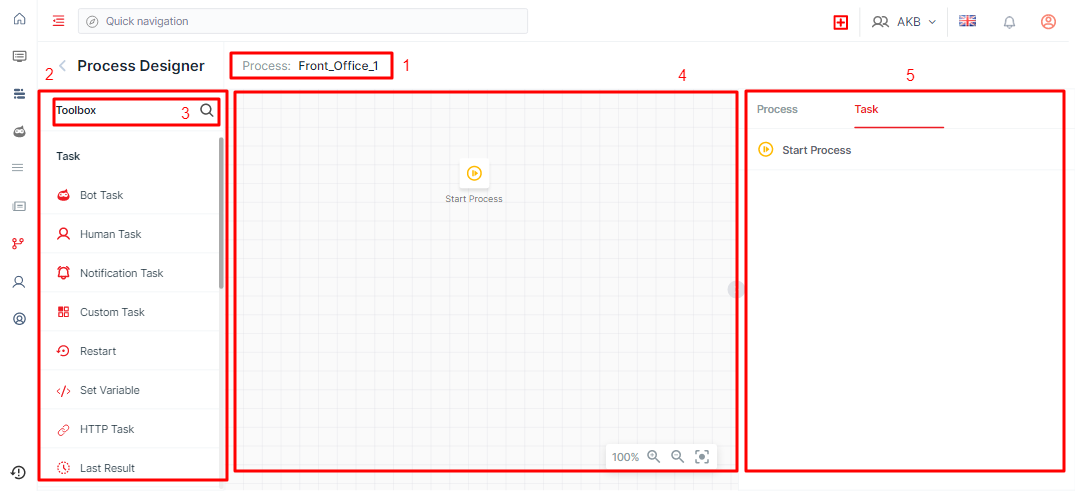
| Component | Description |
| 1 | Name of process |
| 2 | Tasks in a process (drag and drop these tasks to 4 session), logic condition, start, and end of the process (please scroll down to see all elements) |
| 3 | Find the needed task |
| 4 | You need to drag and drop to design a full process |
| 5 | Session for you to enter information of each created Task and Logic in the process |
Note: Based on real requirements, users create Bot Tasj, or Human Task, and so on, and add conditional clause (If, Else, Switch) to complete the process.
Types of logic in a process
In Process Designer page, Logic tasks are located in the left toolbox. To use these logics, user drags and drops the logic to the place where the logic needs to be set up in the process.

| Logic | Description | Instruction |
| If/Else | Logic if / else is used when more than one results can be happened based on one condition. | Drag and drop in the process; enter the input condition in definition session
|
| Switch | Logic Switch is used when you need to deal with various cases based on value of variables.
| Drag and drop in the process; enter the input condition and expression type in definition session |
| Case | A Logic Case is a control structure alike Logic Switch which is used to check the value of a variable and perform corresponding actions to that value. However, unlike Logic Switch, Logic Case allows to handle many different cases based on the value of the variable, but in each case, there are usually one or more statements that need to be executed. The Logic Case structure is often used when it is necessary to handle many different cases based on the value of a variable, and each case has a number of instructions that need to be executed. | Drag and drop in the process, user choose case type (Decision case, Default Case) and enter corresponding values. |