[8] Types of Operator when designing a process
After clicking in Create New, page changes into the screen below:
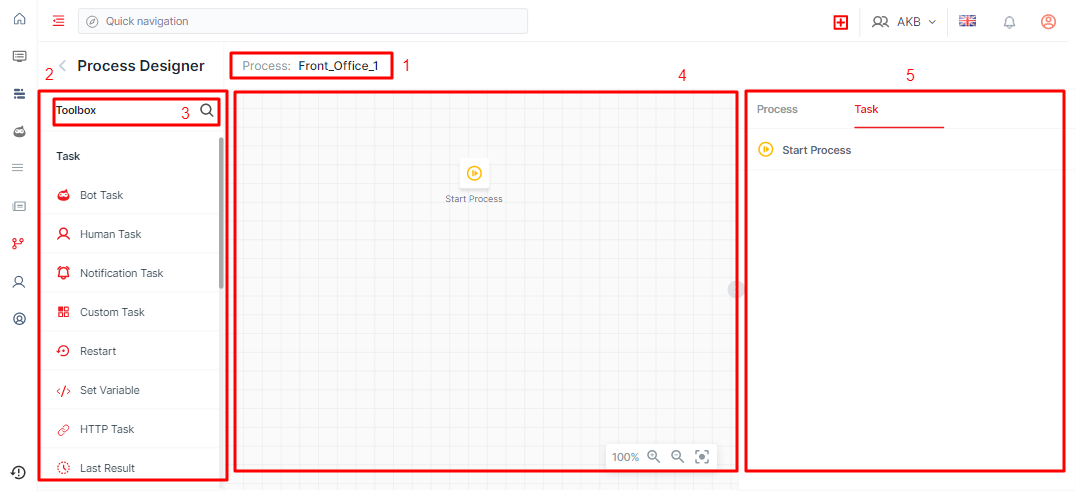
| Component | Description |
| 1 | Name of process |
| 2 | Tasks in a process (drag and drop these tasks to 4 session), logic condition, start, and end of the process (please scroll down to see all elements) |
| 3 | Find the needed task |
| 4 | You need to drag and drop to design a full process |
| 5 | Session for you to enter information of each created Task and Logic in the process |
Note: Based on real requirements, users create Bot Tasj, or Human Task, and so on, and add conditional clause (If, Else, Switch) to complete the process.
Types of Operator when designing a process
Operators are built-in tasks in akaBot Process Designer that allow users to define the most complex workflows.

| Operator | Description | Instruction |
| Do | “Do” is an operator used to perform certain actions or tasks and return the result of that action. | Drag the operator from the toolbox on the left into the process. Then fill in the input conditions for the operator in the definition session. |
| While | “While” is used to perform an action over and over until a particular condition is no longer true. In particular, when you want to perform an action multiple times and don't know in advance how many iterations you need, the while operator is useful.
| Drag the operator from the toolbox on the left into the process. Then put the ID for the operator in the definition session. |
| Parallel | The parallel operator is used to perform multiple tasks concurrently in a process. It allows you to perform tasks independently of each other and minimizes waiting times. When a process has multiple tasks that need to be executed concurrently and these tasks are not dependent on each other, you can use the parallel operator to run them.
| Drag the operator from the toolbox on the left into the process. Then put the ID for the operator in the definition session. |
| Join | “Join” operator is used to wait until all the tasks performed by the parallel operator are completed. When all tasks have completed, the Join operator combines the results of all tasks and forwards them to the next task in the process. | Drag the operator from the toolbox on the left into the process. Then put the ID for the operator in the definition session. |