The akaBot Hub offers two Life Cycle flows to users: Idea Life Cycle and Automation Life Cycle. In this article, we will delve into the specifics of these two flows and explain how users can apply them in their work.
For users who have ideas about automating a specific business process but lack the ability to implement them, the first step is to Share Idea with the akaBot Hub. The idea will then follow the Idea Life Cycle process, which is designed to provide support for the implementation of user-generated ideas.
On the other hand, if users have the ability to implement their ideas for automating a specific business process, they can proceed to implement their idea and then share the resulting Automation with akaBot Hub. This will initiate the Automation Life Cycle process, which is specifically designed to govern the implementation of user-generated automation solutions.
1. Idea Life Cycle

1.1. Share Idea
To initiate the Life Cycle process in akaBot Hub, the user must first have an idea for automating a specific process or task. Once an idea has been generated, the user can proceed to Share Ideas in akaBot Hub. There are two ways in which users can Share Ideas in akaBot Hub: Share an Idea and Share a CoE-driven Idea. The choice between these two options will depend on the level of detail the user has about the process or task they wish to automate.
If the user has only a limited amount of information about the process or task, they can choose the Share an Idea option. This option is ideal for those who are still in the early stages of idea development and require additional information from specialists.
On the other hand, if the user has a full and detailed understanding of the process or task they wish to automate, they can choose the Share CoE-driven Idea option. This option is designed for more experienced users who are familiar with the automation process and can provide comprehensive information about the process or task they wish to automate.

Once users have submitted their ideas to the akaBot Hub, the platform will evaluate each idea's potential using the formula outlined in the Idea Assessment. The specific key performance indicators (KPIs) used to evaluate each idea will depend on the type of idea submitted.
- For the "Share an Idea" category, akaBot Hub will assess the idea based on its Idea score, readiness score, and suitability score. These scores will be used to determine the idea's potential and whether it aligns with the goals of the category.

- For ideas submitted under the "Share CoE-driven Idea" category, the akaBot Hub will assess the idea based on three key factors: the ease of implementing the idea into existing processes, the potential for the idea to save full-time employee (FTE) hours, and the overall value that the idea could bring to the enterprise. These factors will be used to determine the idea's potential and whether it aligns with the goals of the category.

1.2. Review Idea
The idea will be reviewed following the Review Idea
1.3 Implement Idea
When the idea is approved by Program Manager and assigned to Project Manager to analyze the cost and benefits, the Project Manager will estimate the Project Plan, Robots Needed & Refinement of Benefits and Cost Estimates to implement the idea
- Project Plan: estimate a timeline to implement the idea

- Robots Needed : Project Manager will decide which automation type should be used for this business process

- Cost Estimates: The Project Manager will estimate the costs of implementing the idea
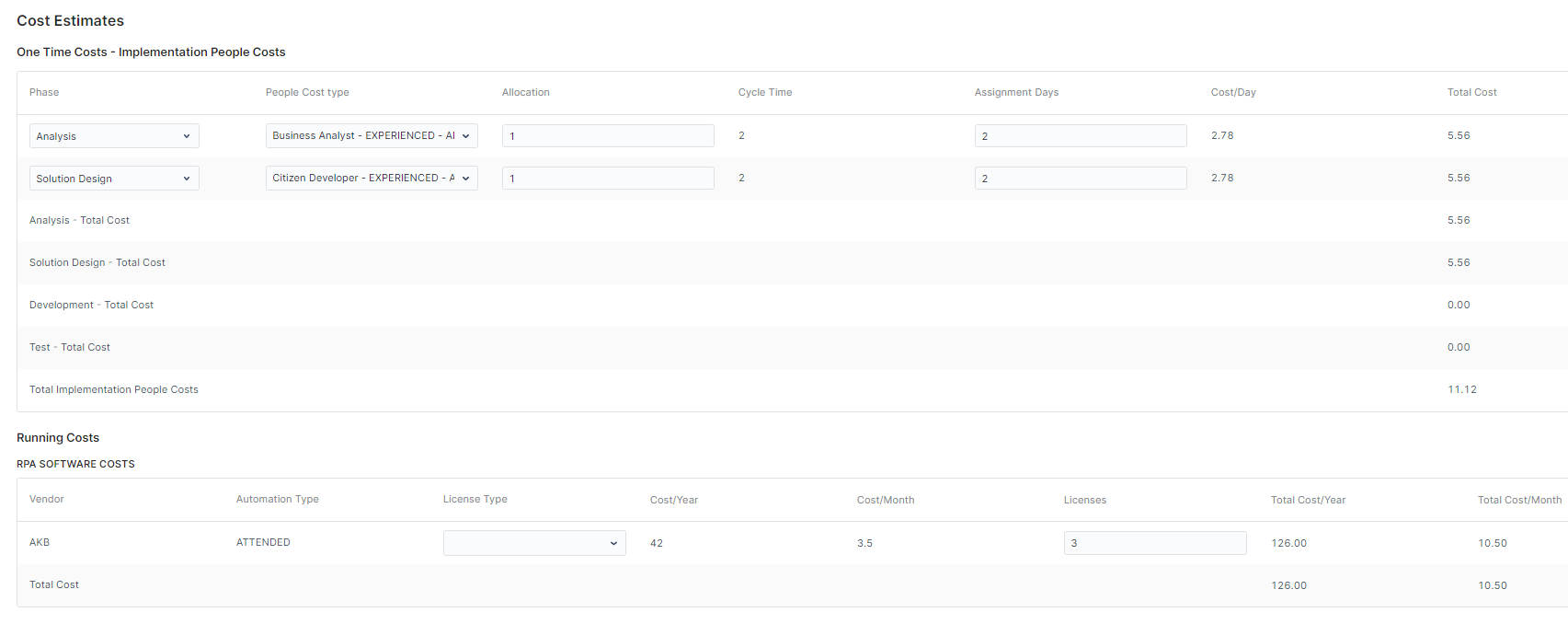
- Refine the Benefits: The akaBot Hub will estimate savings after automation of the idea related to some criteria: Volumes Per Year; Total FTE/ FTR (if the business process use attended automation type); Total Hours/Year; Running Cost/Year; Running Cost/Month and Running Cost/Transaction

After completing analyzing cost and benefits, the Project Manager will break down and assign the tasks to team members. Moreover, the Project Manager also changes the idea's phase and status according to the project's progress. Team members will do their tasks and upload documents and source code to the "Documentation" tab of that idea

1.4. Evaluate the investment effectiveness of the idea
Once the development team has finished implementing an idea, the project manager is responsible for reporting the actual cost of the idea's implementation in the "Cost and Benefit" section. If there are any discrepancies between the estimated costs and the actual costs, the project manager should edit the costs accordingly.
Once the actual costs have been recorded, the akaBot Hub will recalculate the savings accurately, taking into account any differences between the estimated and actual costs. This ensures that the savings calculations are as precise as possible and reflect the real value of the idea's implementation.
1.5. Idea is ready for the user
Once the project manager changes an idea to the "Live" phase with the status "In Production," it signifies that the idea is now available for employees who are involved in the corresponding business process to download the bot and utilize it to perform their tasks.
Furthermore, employees can explore all ideas and automations available in the "Explore Automation" section of the akaBot Hub to find suitable bots for their specific business processes, or to seek out new ideas for automating their own processes. This allows employees to leverage the full potential of the akaBot Hub and identify opportunities for process improvement and automation across the enterprise.

2. Automation Life Cycle

2.1 Implement Idea
To start the life cycle, users have to have ideas to automate a specific process and be able to implement their idea first. Then, users can implement their ideas with RPA platforms.
2.2. Share Automation
After completed on implementing their idea, users can Share Automation with the akaBot Hub

Then akaBot Hub will evaluate the benefits that automation can bring to the company related to potential benefits per employee (Hours/Year) and potential benefits across the company (Hours/Year)
the akaBot Hub will assess the automation based on two key factors: Potential benefit per employee (Hours/Year) and Potential benefit across company (Hours/Year). These factors will be used to determine the idea's potential and whether it aligns with the goals of the category.

2.3 Review Automation
Once the automation is submitted, it will undergo a comprehensive review process. The first stage of this review will focus on the automation's suitability for the business process. The Business Reviewer will examine the documents and source code provided by the submitter to determine if the automation aligns with the business process outlined in the submission. If the automation passes the Business Review, it will then move on to the next stage, where the Technical Reviewer will evaluate whether it meets the required technical standards. To learn more about the detailed review flow, please refer to the Automation Review Flow"
2.4. Automation is ready for users
Once the technical reviewer has approved the automation, it will be moved to the Live Phase with an "In Production" status. This indicates that automation is now available for employees who are involved in the relevant business process to download the bot and use it to assist them in completing their tasks. Employees can explore all available ideas and automations in the Explore Automation section of the akaBot Hub to find suitable bots for their business processes to their own processes.
