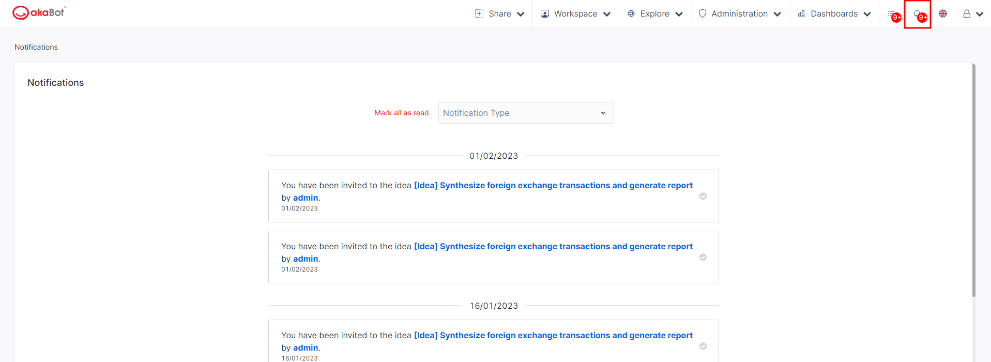Share Idea
- Share an Idea The "Share an Idea" feature is designed for users who may have limited information about a specific process but would like to explore its potential for automation. Using this feature, akaBot Hub can conduct a preliminary evaluation of the automation potential of the process based on the information provided
- Share a CoE-driven Idea: The "Share a CoE-driven Idea" is designed for users who have detailed information about a specific process. Using this feature, akaBot Hub can evaluate the potential of the process based on the information provided
- Share an Automation is available for users to share automation that user implemented
Note: User can access Review IDea Flow to view more details
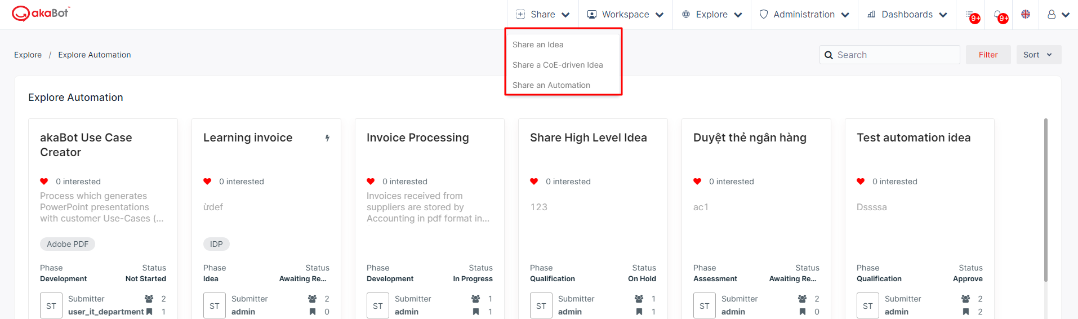
Workspace
- Automation Pipeline: You can access the Automation Pipeline to see and evaluate all the ideas that have been shared.
- My Submissions: You can access "My Submissions" to view all the ideas or automation that you have shared.
- My Components: You can access "My Components" to view both uploaded component and downloaded component
- My Following: You can access "My Following" to view ideas or automation that you are following
- My Collaborations: You can access "My Collaborations" to view all ideas or automation that you are collaborating
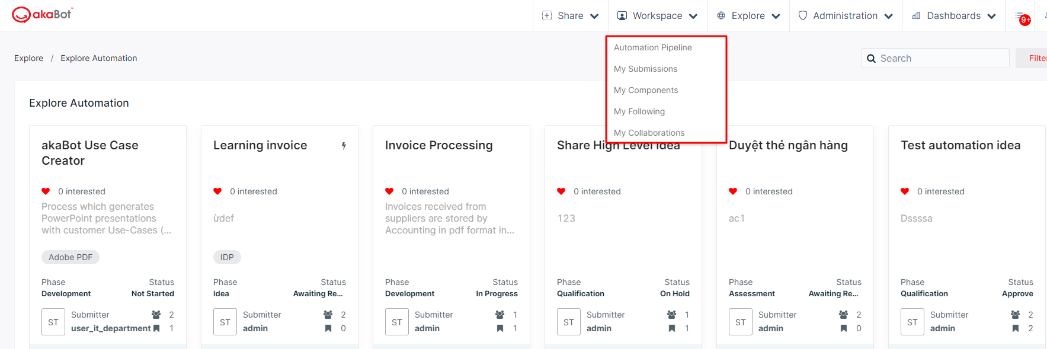
Explore
- Explore Automation: You can access "Explore Automation" to view all ideas and automation that have been shared with akaBot Hub
- Explore Components You can access "Explore Components" to view all components that have been shared with akaBot Hub
- Explore People: You can access "Explore People" to view all members in akaBot Hub
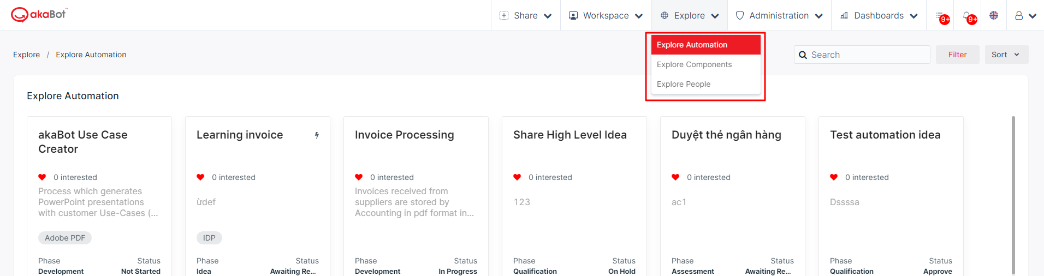
Administration
- Manage Role allows you to add, manage and set permission for General Role as well as Collaborator Roles
- Manage User allows you to add and manage users in akaBot Hub
- Idea Assessment allows you to customize a form and formula to assess the process and that form will be used when user share idea
- Documentation allows you to set up and manage documentation templates that can be used in tab Documentation in each idea
- Category allows you to define the Categories structure specific to organization
- App Inventory allows you to set up and manage the IT Application Inventory which will appear in the Application section in the sharing form
- Cost Setup allows you to set up and manage the cost which will appear in the Cost and Benefits tab of each Idea
- Cost Benefit Setup allows you to customize formulas to calculate the cost and benefit for ideas. And this formula will apply to all ideas shared in akaBot Hub
- Manage Components allows you to view and review all the components that have been uploaded to akaBot Hub.
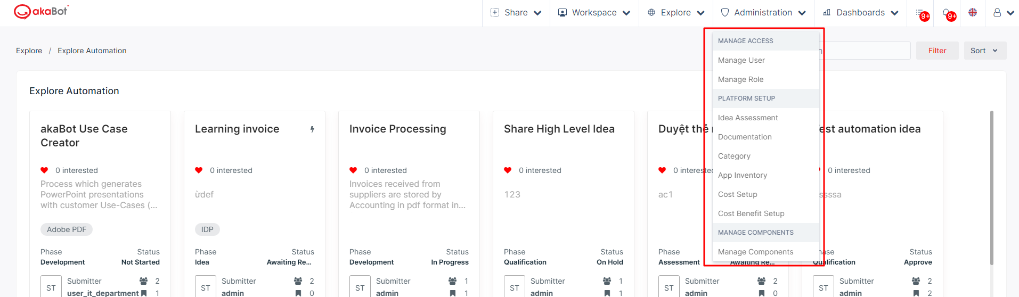
Dashboard
- Automation Program Performance reflects the evolution of the number of automation over a customized period of time and the estimated benefits of the existing automation
- Average Automation Cost visualizes the program’s cost evolution
- Planning Report is an aggregate view of the baseline cycle time, actual cycle time, and delta for all automation in any phase, except for the Idea phase, that helps you determine if you overestimate or underestimate the effort necessary for the registered implementations.
- Cost Report is an aggregate view of the Costs for all automation in any phase, except for the Idea phase
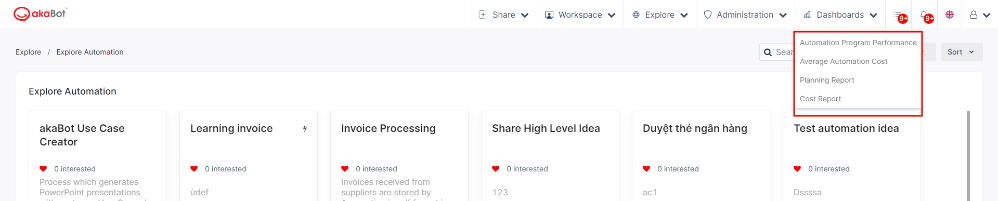
My Task
- My Task allows you to view all tasks that are assigned to you
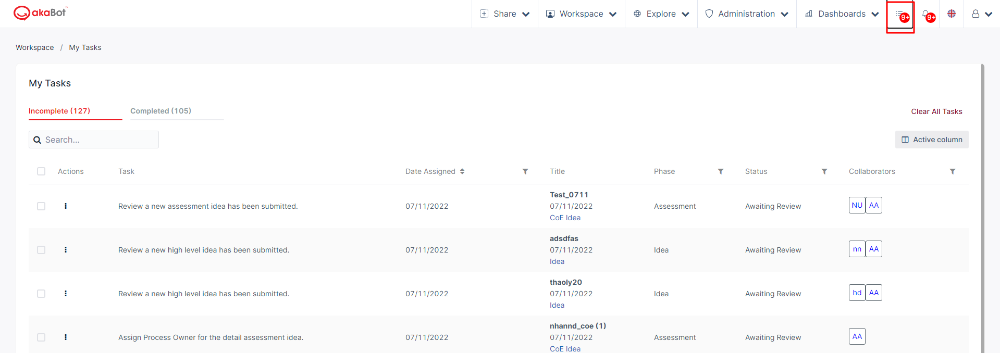
My Notification
- My Notification allows you to view all notifications