Manage User Roles
Insights supports 2 main permissions: ADMINISTRATOR_RESOURCE & DATASET_RESOURCE. From 2 basic permissions, users can be assigned different roles.
The impact of permissions on the system is outlined in the following table:
| Permissions | ADMINISTRATOR_RESOURCE | DATASET_RESOURCE |
| Assign User | X | |
| Configure Business Dataset | X |
Create Role
- Access to Insights.
- Go to the Setting menu in the top-right corner and select Administration.
- Go to the Roles and select Create new button.
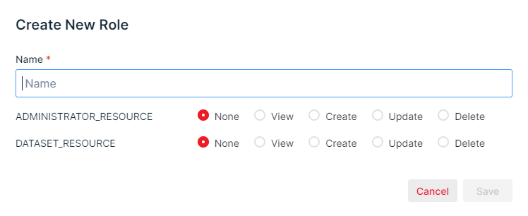
4. A new dialog box opens, enter role name and select the level of impact on the system.
5. Select Save to confirm the action.
Edit Role
- Go to the 3-dot menu on the leftmost side of the role card and select Update.
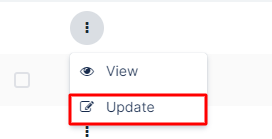
2. A new dialog box opens, enter the new role name and re-select the level of impact on the system.
3. Select Save to confirm the action.
View Role
- Go to the 3-dot menu on the leftmost side of the role card and select View.
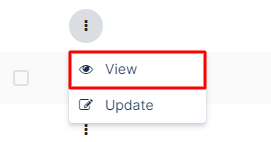
2. A new dialog box opens, select Cancel to close the dialog box.