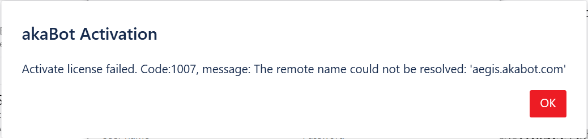Before you start
Online Activation
Step 1 - Start the Studio. In installing windows, choose option “LMS (License Management System)” then hit button “Next”.
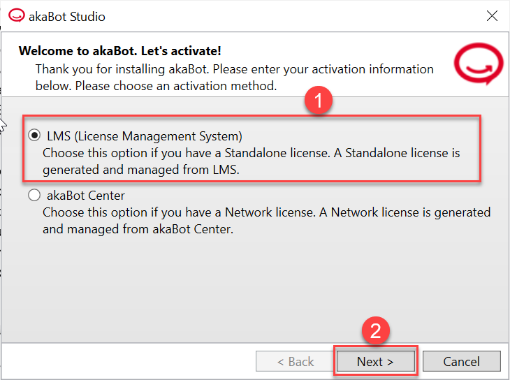
Step 2 – Select Online activation option then hit button “Next”.
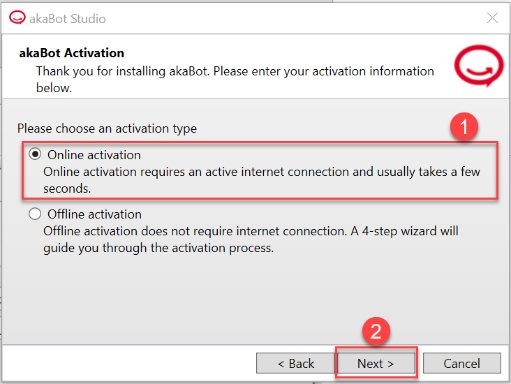
Step 3 – Fill license information then hit button “Next”
1 - License Server: https://aegis.akabot.com/
2 - License Key: Please enter the license key provided in the Licensing Email.
3 - Network Options (Optional): If you use Proxy Server, please fill in the Proxy Info under Network Options.
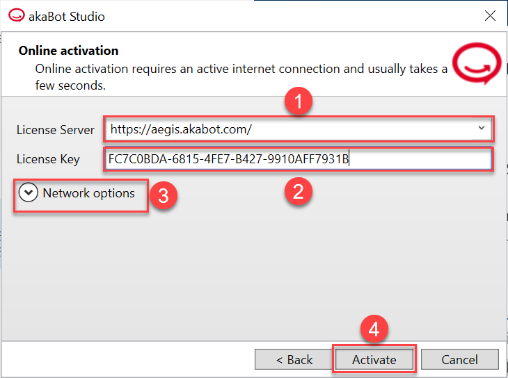
Step 4 - Hit button “Activate”. After successful activation, akaBot Studio shows below message.
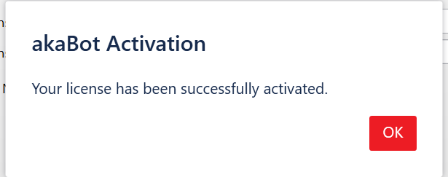
If below error message appears, please check your network connection.
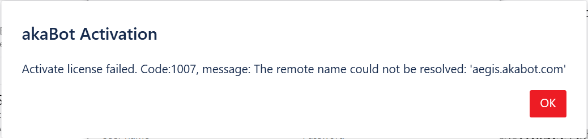
Offline Activation
On your akaBot Studio computer (device A):
Step 1 - Start the Studio. In installing windows, choose option “LMS (License Management System)” then hit button “Next”.
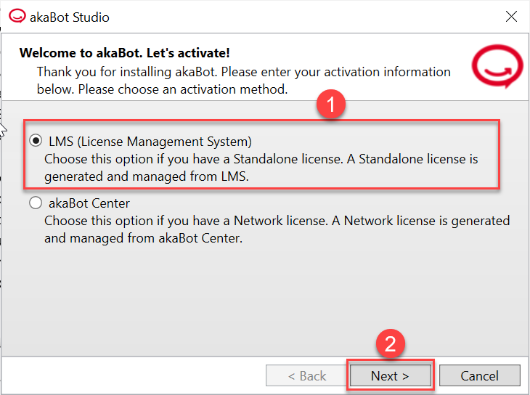
Step 2 – Select Offline activation option then hit button “Next”.
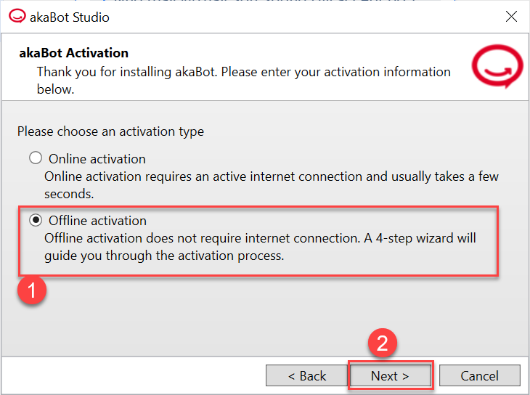
Step 3 – Enter the license key in the Licensing email then hit button “Next”
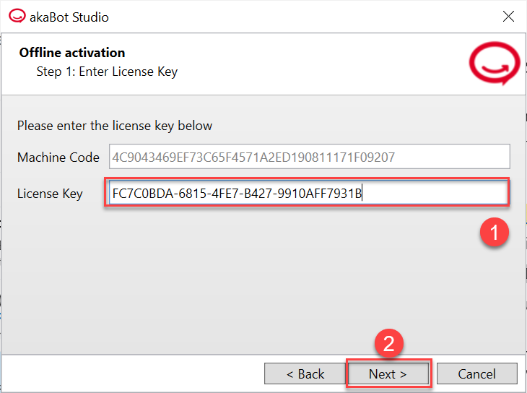
Step 4 - Copy the Activation Request below and hit Next:
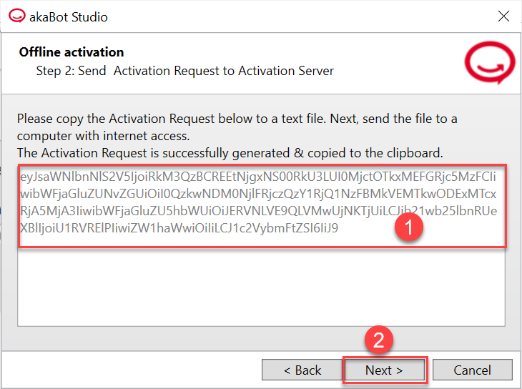
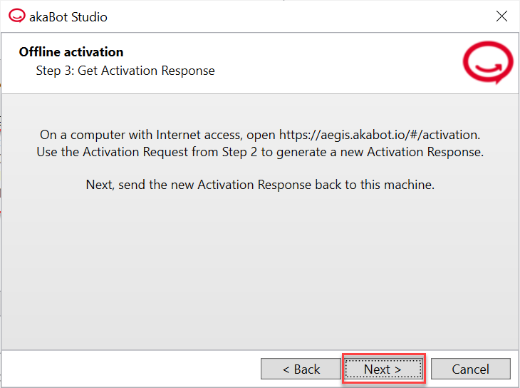
Step 5 – Copy the Activation Request to an Internet Access Device (Device B).
On the device B:
Step 6 - Go to https://aegis.akabot.com/#/activation.
Paste the Activation Request you have copied from AkaBot Studio computer (device A), select Captcha then Download File to download Activation Response file (named activate.txt).
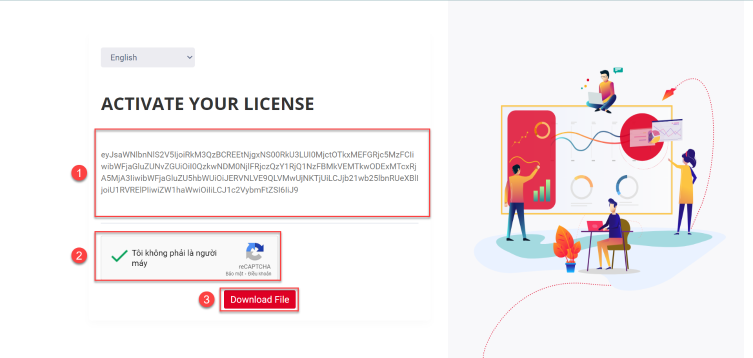
Step 7 – Copy the Activation Response file from device B to device A.
On your akaBot Studio computer (device A):
Step 8 – Browse to the Activation Response file or copy the Activation Response in the file into the Activation Box then hit button “Activate”
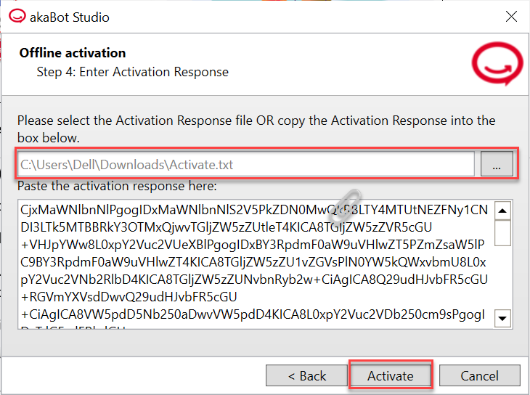
After successful activation, akaBot Studio shows below message.
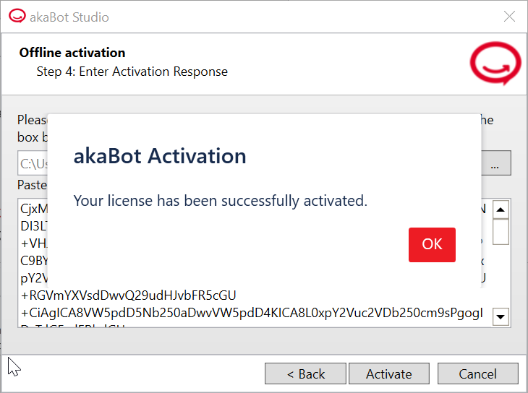
Activate through your akaBot Center
Step 1 - Start the Studio. In installing windows, choose option “akaBot Center” then hit button “Next”.
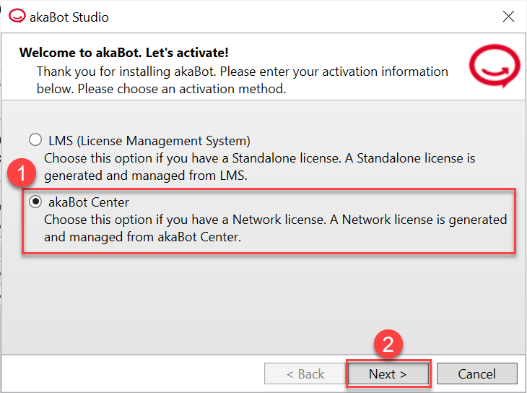
Step 2 – Fill license information:
- Center URL: Your akaBot Center’s URL
- License Key: Please enter the license key provided in the Licensing Email.
- Network Options (Optional): If you use Proxy Server, please fill in the Proxy Info under Network Options.
- Hit button “Activate”
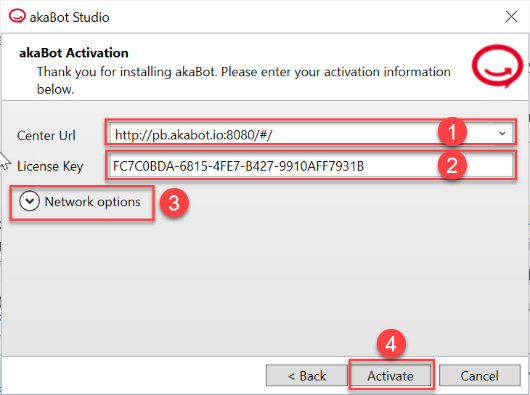
After successful activation, akaBot Studio shows below message:
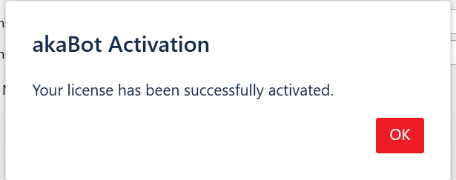
If below error message appears, please check your network connection.