[9] Quota management
This page allows users to monitor the current usage of resources and purchase quotas when needed.
To access the Quota Management page, please choose Tenant Settings at the top menu bar, and click Quota Management on the left side.
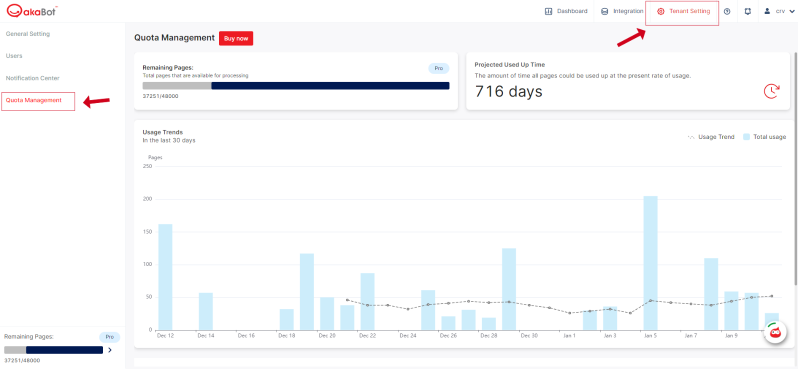
1. Quota monitoring
On this screen, you can track the following information:
(1) Remaining page: Total pages that are available for processing.
(2) Project Used Up Time: The amount of time that all pages could be used up at the present usage rate.
(3) Usage trend: The number of pages used in the last 30 days and the usage trend is depicted through the directional changes (upward, downward) of the forecast line in the chart.
(4) Payment history: The information related to every payment user made to purchase quota.
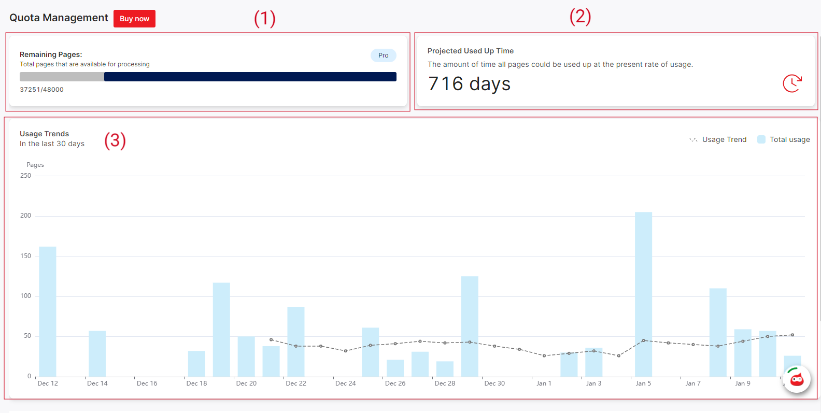
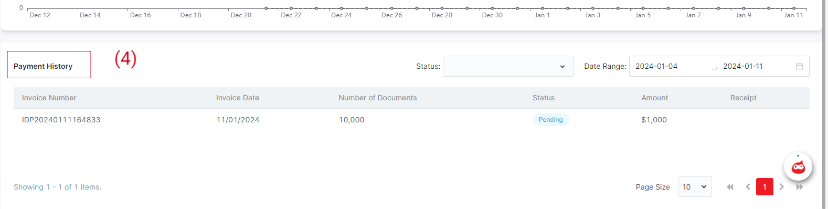
2. Purchase Quotas
To purchase more page to use from this screen, please follow these steps:
Step 1: Click the button "Buy now"
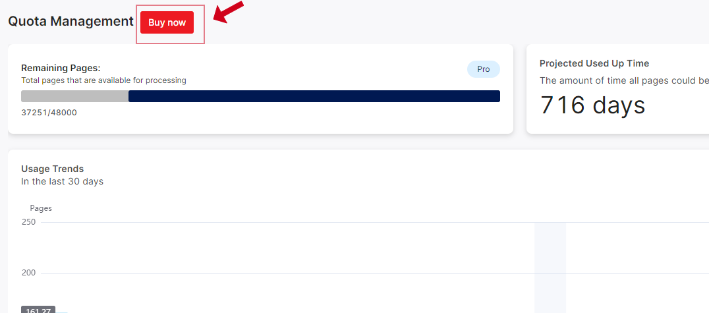
Step 2: After clicking, a popup will be shown on your screen, Please enter the number of pages you want to purchase, and the corresponding price will be displayed right below. Then, click "Continue with Paypal".
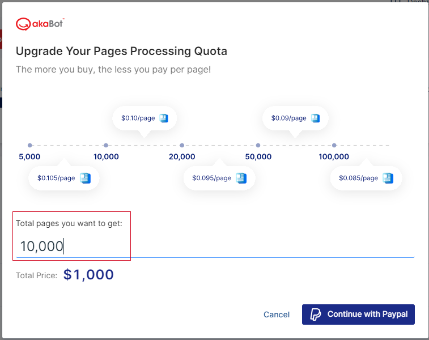
Step 3: Enter your information and make a payment with your Paypal account.
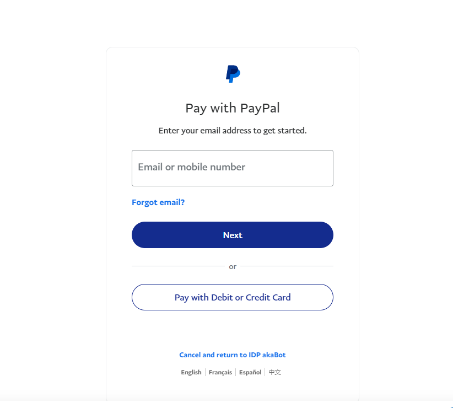
Step4: After make a payment successfully, you can start using new quotas and an invoice will be automatically sent to your email.