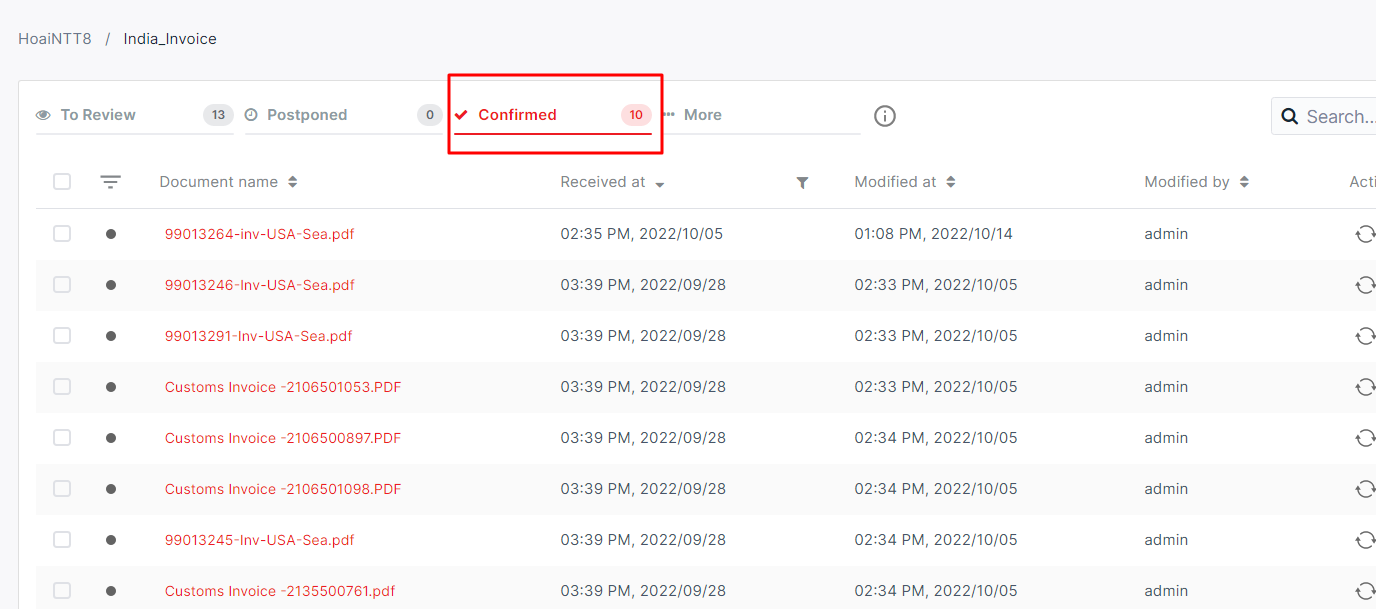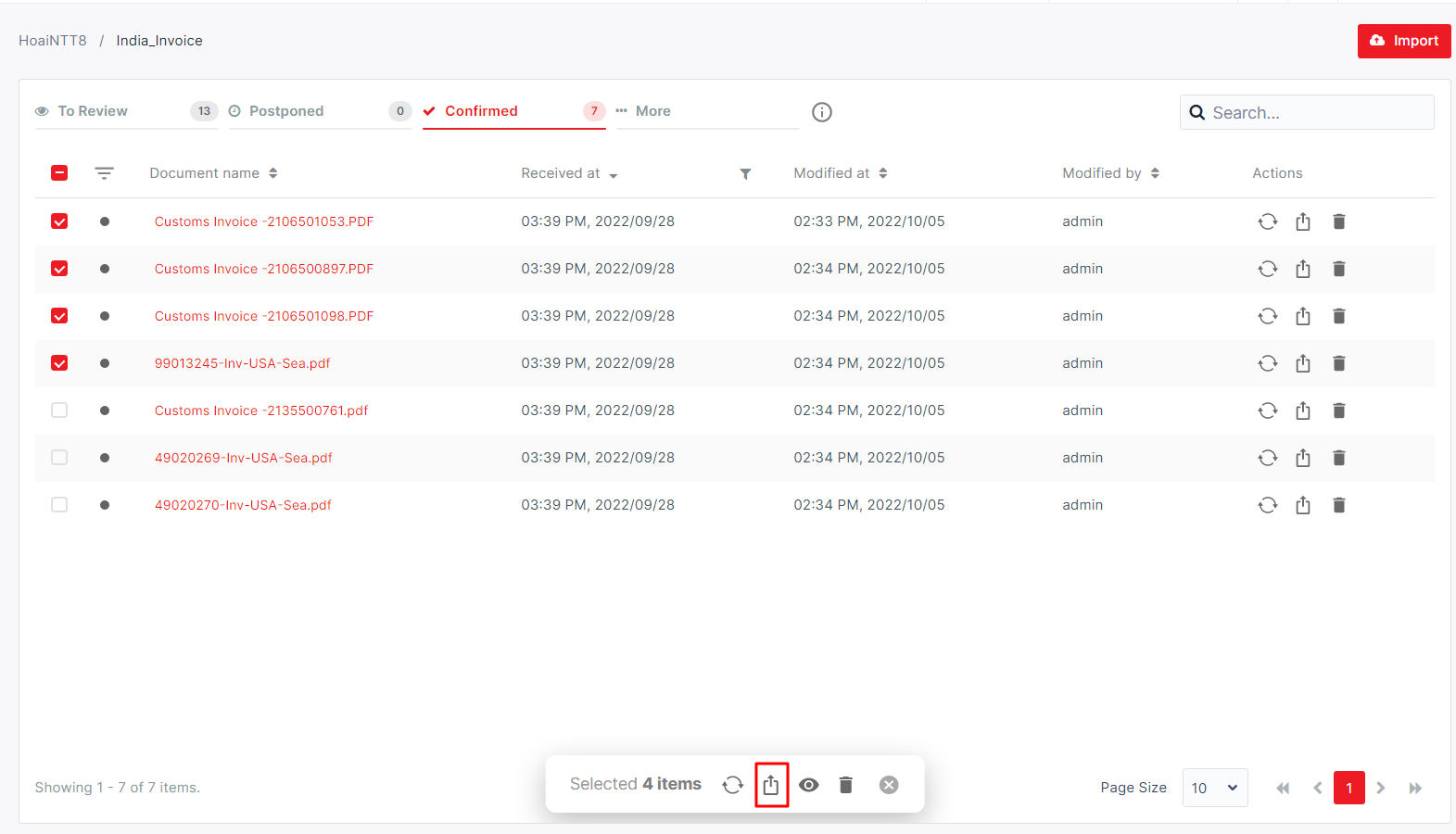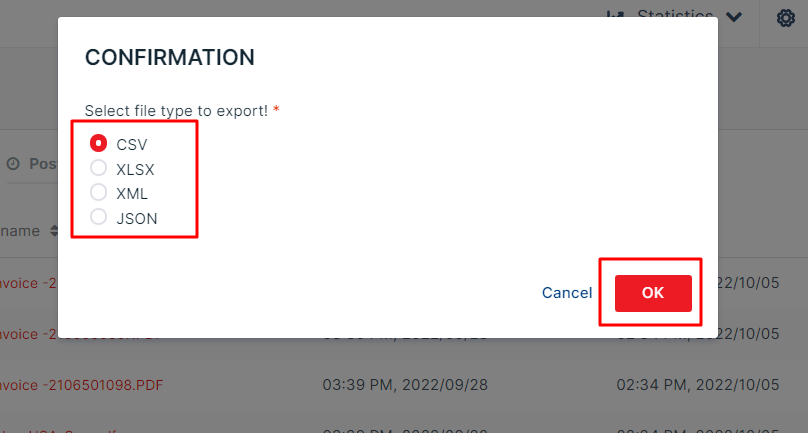Export Manually
Last modified by admin on 2022/10/21 14:40
Staff can get the result of documents in akaBot Vision by exporting them.
After documents are confirmed, a staff can export results. In this article, we will show how to export documents