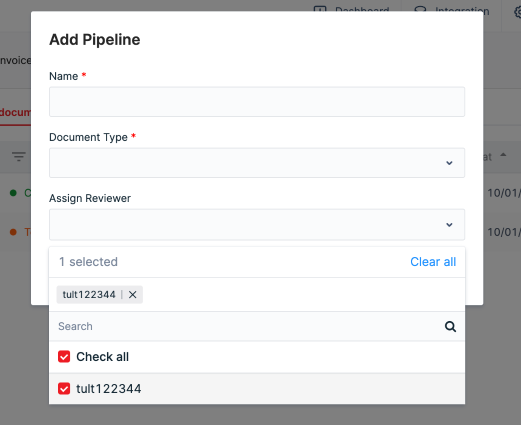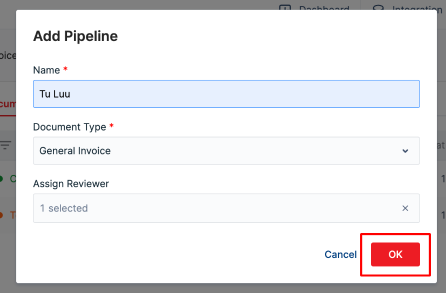A Pipeline is the basic document processing unit of the akaBot Vision.
For every document type (such as invoices, packing lists, claims, etc.), you should specify a separate Pipeline.
If you want to create a new one just follow the steps below:
Step 1: After login, on the Home screen, click "+ Pipeline" button in the upper left corner
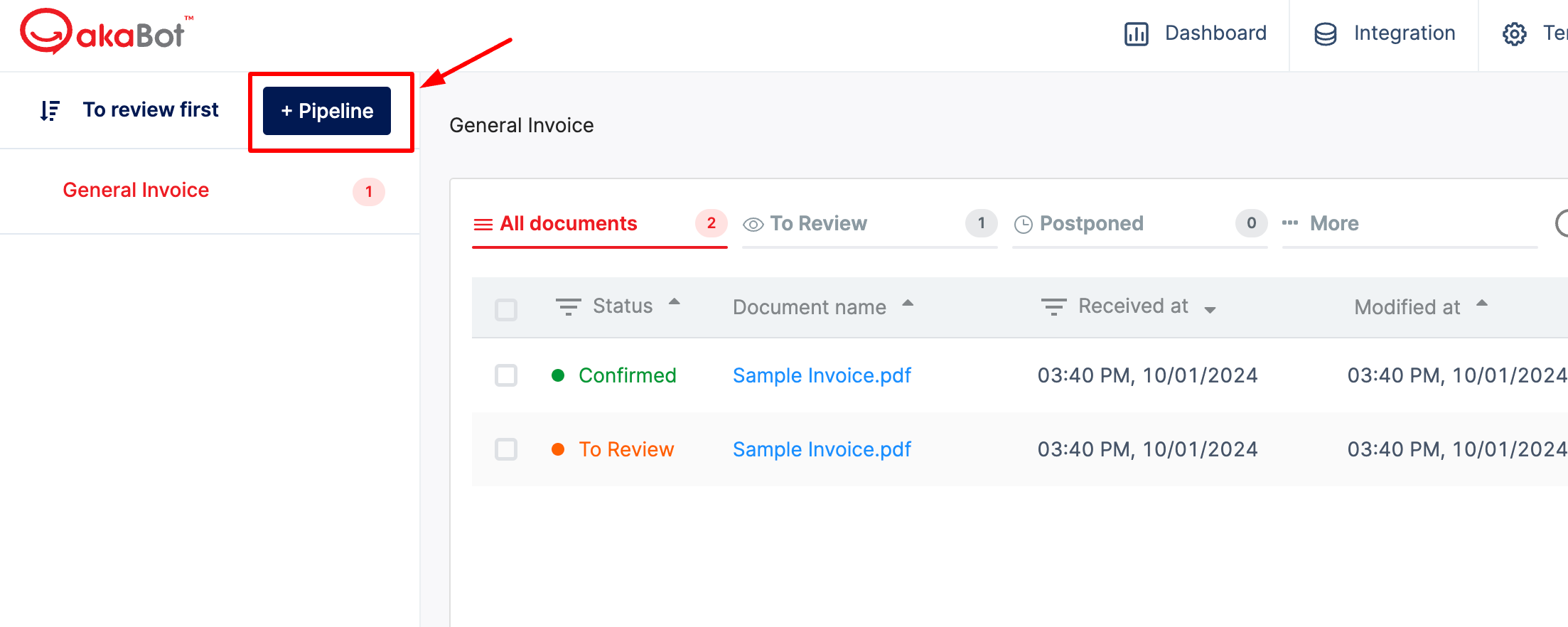
Step 2: Fill the pipeline name
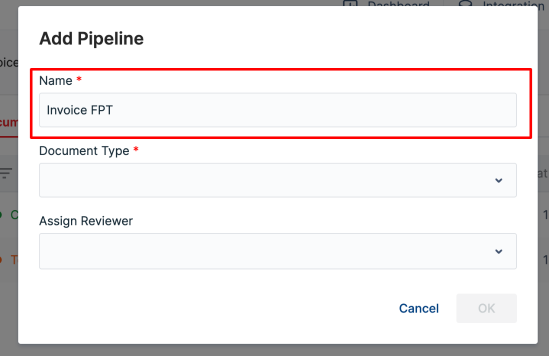
Step 3: Choose the document type. A document type is a predefined Extraction schema (this defines what akaBot Vision will extract from the documents, however, it can be changed later).
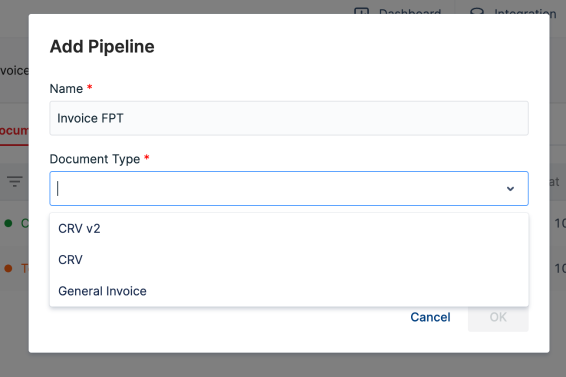
Step 4: Choose one or more users to join this pipeline for reviewing documents (if need).