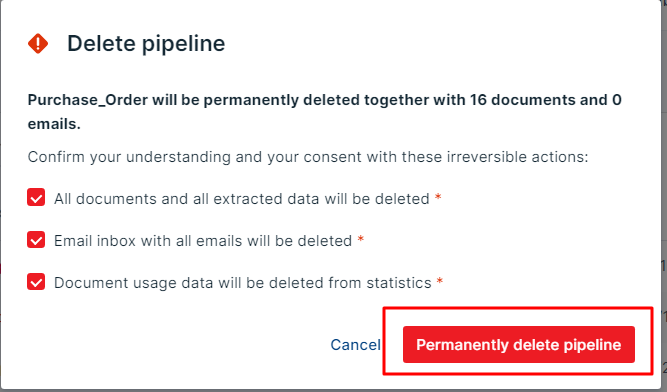Delete Pipeline
Last modified by admin on 2023/07/05 13:20
Besides creating a new pipeline, staff can also delete the pipeline. In this article, we will show how to delete pipeline in akaBot Vision
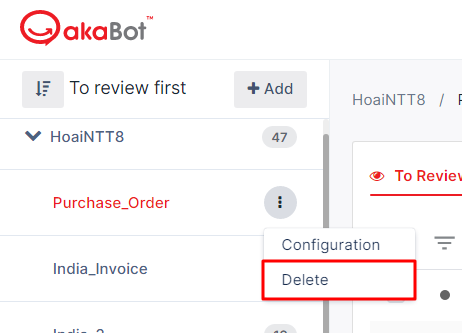
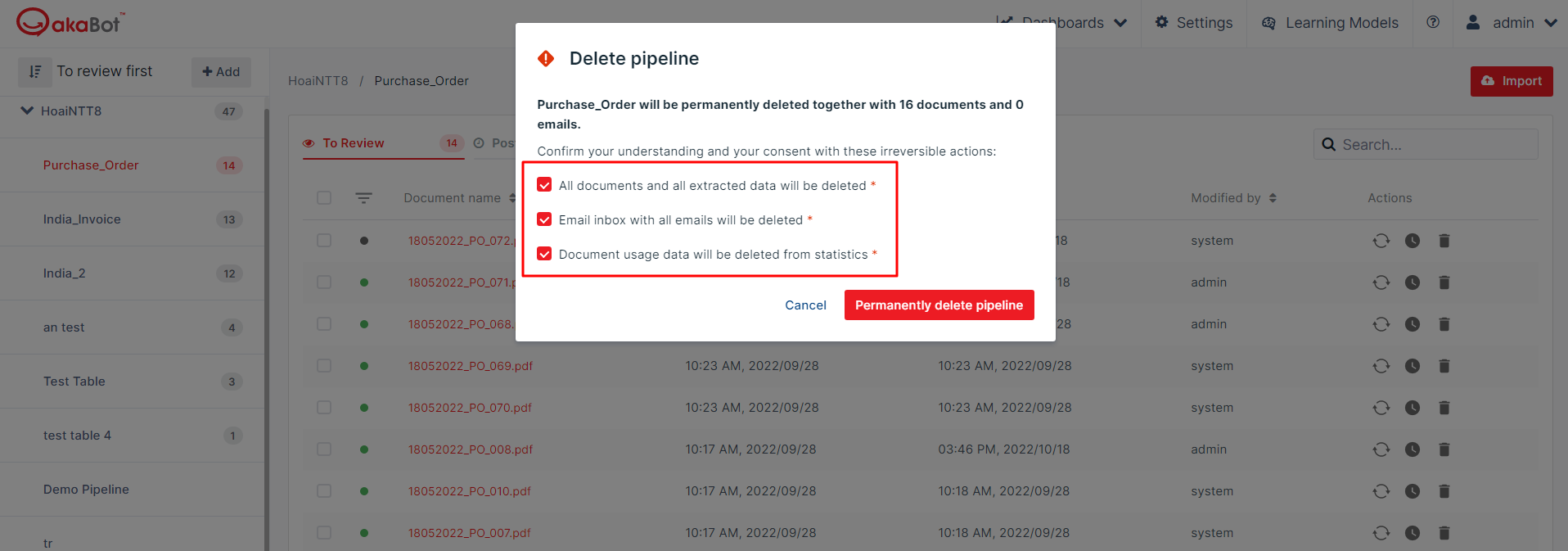
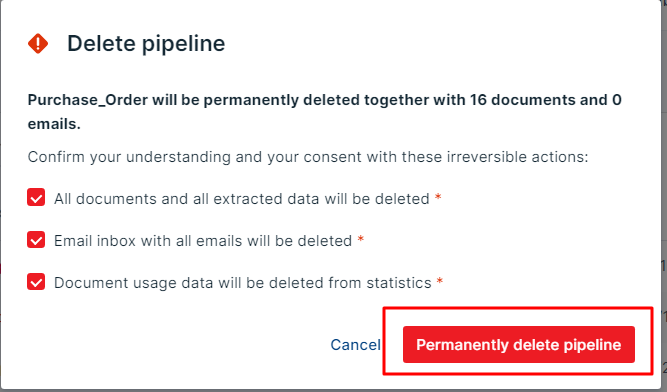
Choose the export format from the list below:
Export as Portable Document Format (PDF) using the Web Browser
Export as HyperText Markup Language (HTML)
Select the pages to export:
Besides creating a new pipeline, staff can also delete the pipeline. In this article, we will show how to delete pipeline in akaBot Vision
Step 1: After login, go to the pipeline that need to be deleted, click to "three dots" then choose "Delete" button
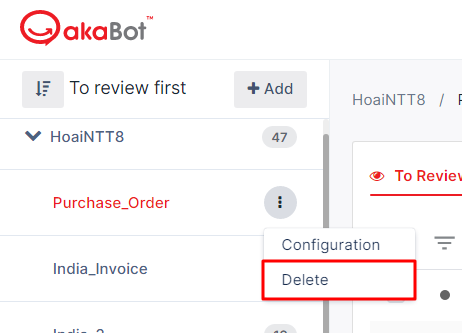
Step 2: After choose "Delete" button, there is a confirmation pop-up. Read the content carefully then tick all checkboxes to confirm that you understand the impact of deleting this pipeline.
Note: When pipeline is deleted, all the documents and emails will be also deleted. Moreover, documents usage data will be deleted from statistics
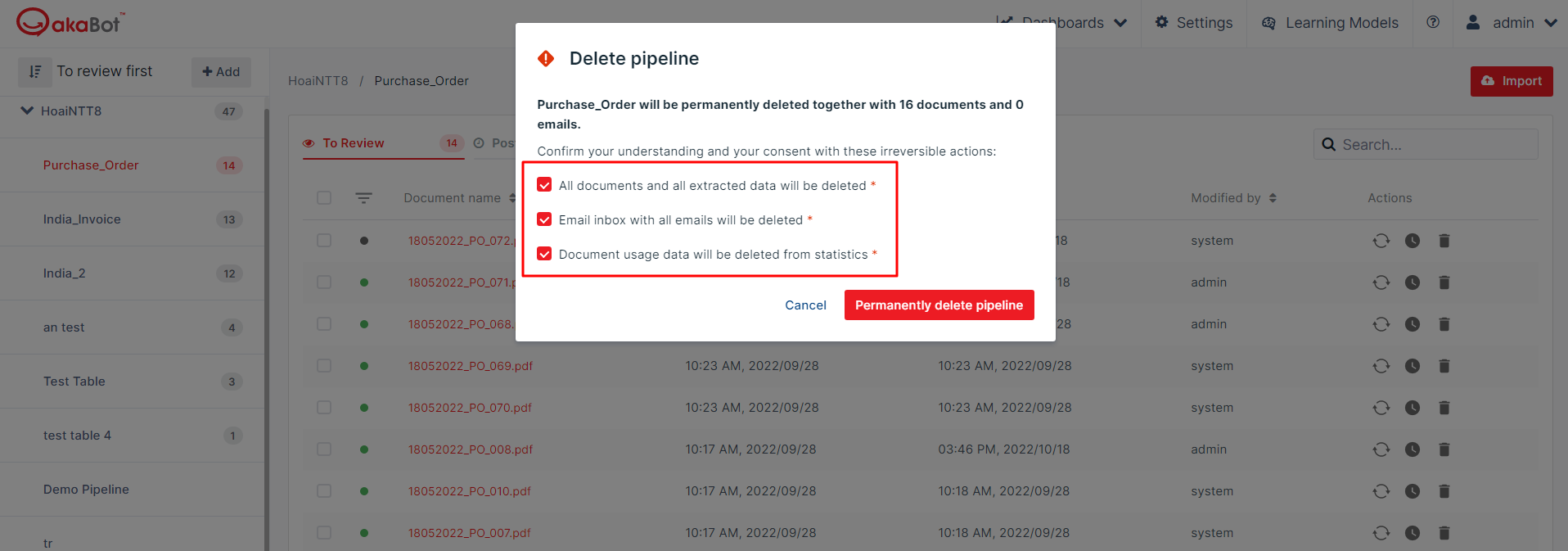
Step 3: Click "Permanently delete pipeline" button to delete the pipeline