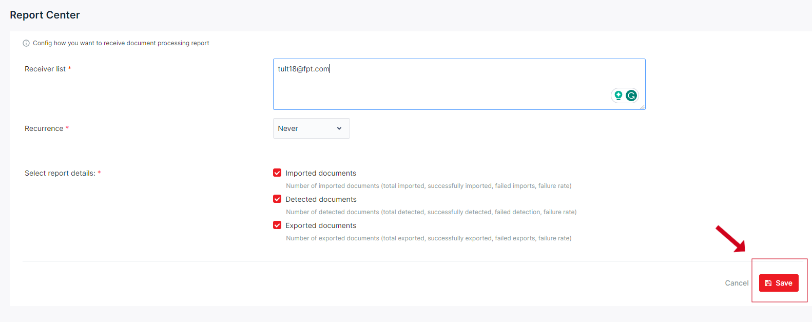Report Center
Last modified by admin on 2024/01/11 15:36
Report Center is used to set up which information that users want to be reported via email.
Users can access and set up the Report Center by following these steps:
Step 1: Click Tenant Settings at the top menu bar, then choose Report Center on the left side
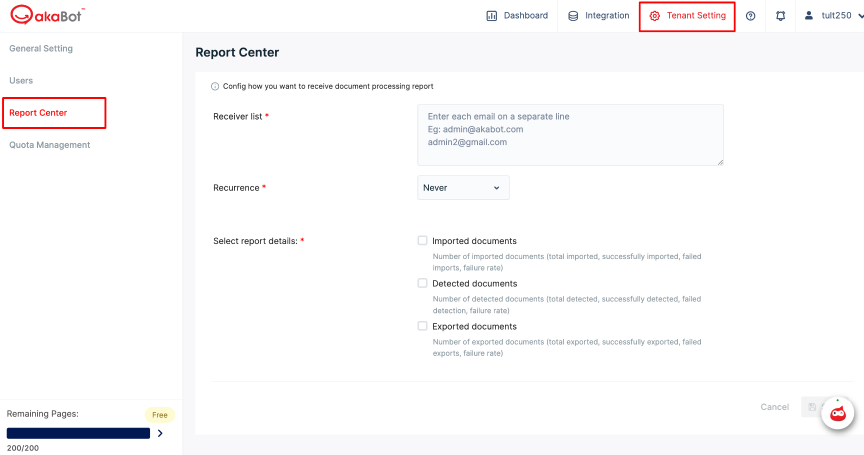
Step 2: Type the email address will receive the report
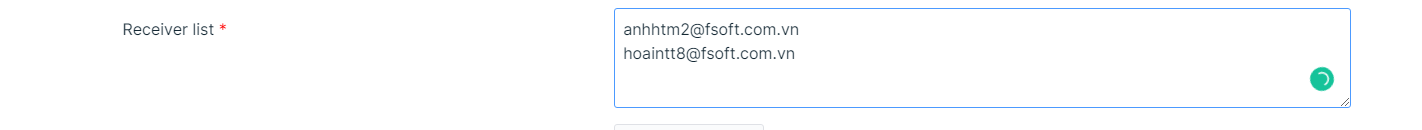
Step 3: Decide how often the report should be sent to email
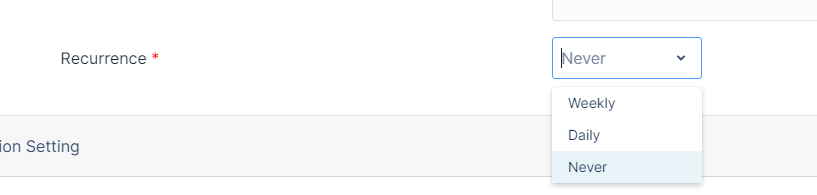
Step 4: Choose the information will be mentioned in the report
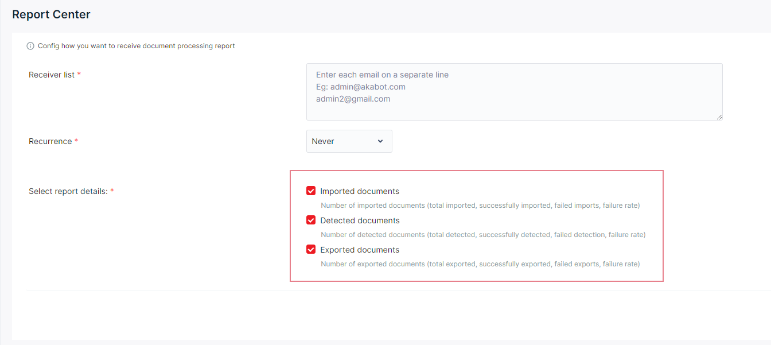
Step 5: Click "Save" to complete the settings