Set up Automation of Document in Akabot Vision
Automation Settings
In the ideal setup, all documents in the world should be processed automatically. akaBot Vision is trying to help with this by accurately capturing data from documents and also by creating an automation framework that lets you automate documents where akaBot Vision is confident enough about the captured values.
How to Setup Automation of Documents
AkaBot Vision offers you the following three automation options.
| Confident | Documents, where all fields are automatically validated (via confidence score, history, data integrity checks, etc.), will be automated. |
| Always | Documents, where all fields have some value that complies with their datatype, will be automated. No confidence is taken into account – akaBot Vision really tries to automate everything it sees. |
| Never | AkaBot Vision stops every document for review. |
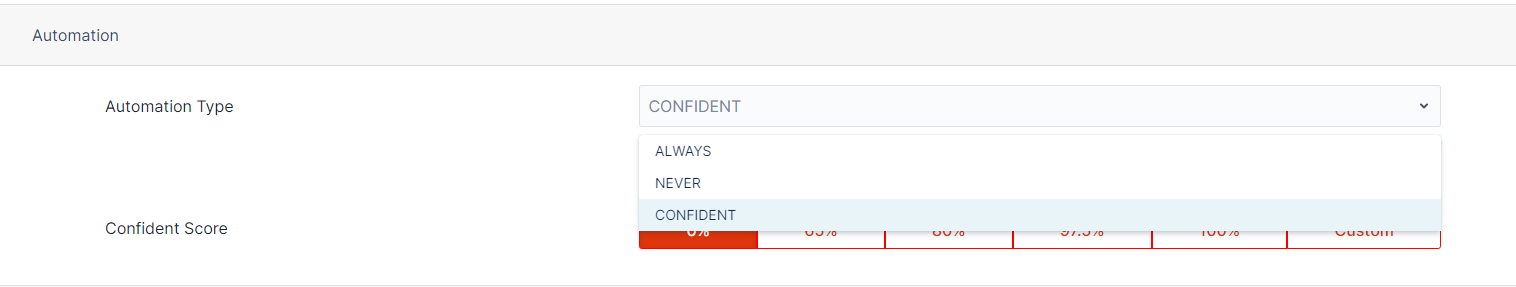
How to Setup Automation of Fields
When setting up the Confident automation, documents will get automated only if all the fields will be validated with a grey tick in the akaBot Vision’s validation screen. The fields can get a grey tick if:
- The confidence score of the field is higher than the confidence threshold set in the Extraction schema editor for the given field.
- A data integrity check is fulfilled for the given field.
As automation of the fields by the confidence score is the akaBot Vision’s main automation component, you can easily set the confidence score threshold for all the fields on the given pipeline as shown below.
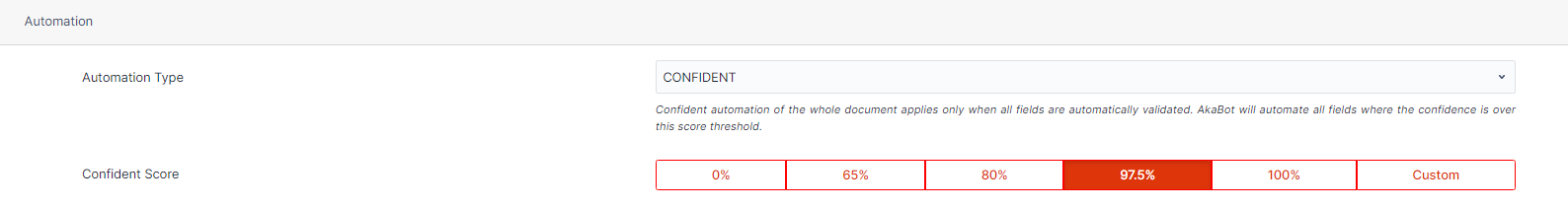
Setting up the confidence score threshold for all the fields on the given pipeline