RCA.Activities.Core.ExecuteNonQuery
Description
This activity allows you to execute a non-query statement on a database. For UPDATE, INSERT, and DELETE statements, the return value is the number of rows affected by the command. For all other types of statements, the return value is -1.
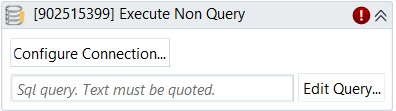
(* for Mandatory)
In the body of activity
- Configure Connection - Set connection string, data source, data provider.
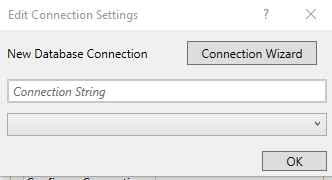
- Edit Query - SQL command to be executed. This field must be completed according to the selection from the CommandType property.
E.g: “DELETE * FROM ContactList”
Properties
Common
- Continue On Error (Boolean) - This property specifies when the automation keeps going if it has an error. Only have two possible values: True or False. True - allows the rest of the process to continue the execution even an error occurs within the activity. False (default) - blocks the process from continuing the execution.
Eg: True
- TimeoutMS (Int32) - The maximum amount of time (in milliseconds) to wait for the activity to complete before an error is thrown. If the timeout expires, the activity will be terminated. Default value: 30000 (milliseconds). ( This property is only available starting from akaBot version 2.0.5.3)
Connection Configuration
- Connection String (String)* - The connection string used to establish a database connection.
E.g: “Server=myServerAddress;Database=myDataBase;UserId=myUsername;Password=myPassword;” - Existing DbConnection (DatabaseConnection)- An already opened database connection obtained from the Database Connect and Database Transaction activities.
This property and the ConnectionString and ProviderName properties are mutually exclusive; if this property is set, the others can no longer be set. - Provider Name*- The name of the database provider used to access the database.
E.g: “System.Data.SqlClient”
Input
- Parameters - A dictionary of named parameters that are bound to the SQL command. The binding is done by specifying the '@parameterName' statement in the SQL command. At runtime, the parameterName will be replaced with its value from the dictionary.
- SQL Query (String)*- SQL command to be executed. This field must be completed according to the selection from the CommandType property.
E.g: “DELETE * FROM ContactList”
Misc
- Public (Checkbox) - Check if you want to publicize it. Remember to consider data security requirements before using it.
- Display Name (String) - The name of this activity. You can edit the name of the activity to organize and structure your code better.
Eg: Execute Non Query - Command Type - Specifies how a command string is interpreted. The following options are available:
・Text - Executes the query given in the SQL parameter.
・StoredProcedure - Invokes the procedure name specified in the SQL parameter.
・TableDirect - Invokes all records from a table.
Output
- Affected Records (Int32) - The result of the execution of the SQL command. For UPDATE, INSERT, and DELETE statements, the return value is the number of rows affected by the command. For all other types of statements, the return value is -1.