RCA.Activities.Core.PostponeTransactionItem
Description
This activity allows you to add time parameters between which a transaction must be processed.
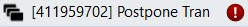
(* for Mandatory)
Properties
Common
Continue On Error (Boolean) - A Boolean variable has two possible values: True or False. True - allows the rest of the process to continue the execution even an error occurs within the activity. False (default) - blocks the process from continuing the execution.
Eg: True.
- Timeout MS (Int32) - The maximum amount of time (in milliseconds) to wait for the activity to complete before an error is thrown. If the timeout expires, the activity will be terminated. Default value: 30000 (milliseconds).
Input
- Deadline (DateTime)*- The date right before the queue item is processed.
- Postpone (DateTime)* - The date after which the queue item may be processed. This can be filled with relative dates such as
DateTime.Now.AddHours(),DateTime.Now.AddDays() - Transaction Item (QueueItem)* - The items you want to postpone
Misc
- Public (Checkbox) - Check if you want to publicize it. Remember to consider data security requirements before using it.
- Display Name (String) - The name of this activity. You can edit the name of the activity to organize and structure your code better.
Eg: Postpone Transaction Item.