RCA.Activities.Core.SetTransactionStatus
Description
You can set the status of a transaction item to Failed or Successful.
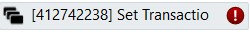
(* for Mandatory)
Properties
Common
- Continue On Error (Boolean) - Specifies if the automation should continue even when the activity throws an error. This field only supports Boolean values (True, False). True - allows the rest of the process to continue the execution even if an error occurs within the activity. False (default) - blocks the process from continuing the execution.
Eg: True - Timeout MS (Int32)- The maximum amount of time (in milliseconds) to wait for the activity to complete before an error is thrown. If the timeout expires, the activity will be terminated. Default value: 30000 (milliseconds).
Input
- Analytics (Dictionnary<String, InArgument>) - A collection of analytics information about the specific TransactionItem whose status is to be updated.
- Output (Dictionnary<String, InArgument>) - A collection of additional information about the specific transaction item whose status is updated.
- Status (DropDownlist) - The status that is to be set to the transaction item. Successful | Fail
- Transaction Item (QueueItem) - The items you want to update status
Misc
- Public (Checkbox) - Check if you want to publicize it. Remember to consider data security requirements before using it.
- Display Name (String) - The name of this activity. You can edit the name of the activity to organize and structure your code better.
Eg: Set Transaction Status
TransactionError
- Details (String) - Details of the failed Transaction. String supported only.
- ErrorType (DropDownlist) - The error type that the failed transaction has thrown.
・Application: a technical issue (e.g. a file that cannot be found), this type of error will retry the transaction according to the settings in Center.
・Business: an error regarding an external factor. (e.g. an invoice that could not be paid).
The default value is: Application - Reason (String) - The reasons why the transaction failed. String supported only.